FOSS Weekly #24.29: Kernel 6.10 Release, LibreChat, Raspberry Pi for Kids, Learning Commands and More

What is the right time to introduce children to computers? I have been pondering this for the past few months. And earlier this month, I finally decided to set up a dedicated Raspberry Pi-based computer for my three year old daughter. Here’s what I did and how it is going so far.

💬 Let’s see what else you get in this edition
- A new kernel release
- Taking a look at LibreChat
- Solus starting its de-snapping process
- Ubuntu 24.04 LTS finally fixing an annoying issue.
- And other Linux news, videos and, of course, memes!
🛒 Don’t miss this ebook deal

📰 Linux news
- Linux kernel 6.10 has emerged with all kinds of refinements.
- Firefox 128 release has arrived with some neat improvements.
- Arm has introduced a new open-source upscaler for smartphones.
- The developers of Solus have started the process of removing Snaps.
- Zed, the code editor from the creators of Atom, has debuted on Linux.
- Ubuntu 23.10 has reached end of life, upgrade before you have issues.
- Proton recently introduced a new secure password sharing feature for Pass.
- Ubuntu 24.04 LTS has finally addressed the annoying issue with package installation.

🧠 What we’re thinking about
Apple has surprisingly reconsidered their stance on approving an open-source emulator app for iOS. Are they worried about something? 🤔
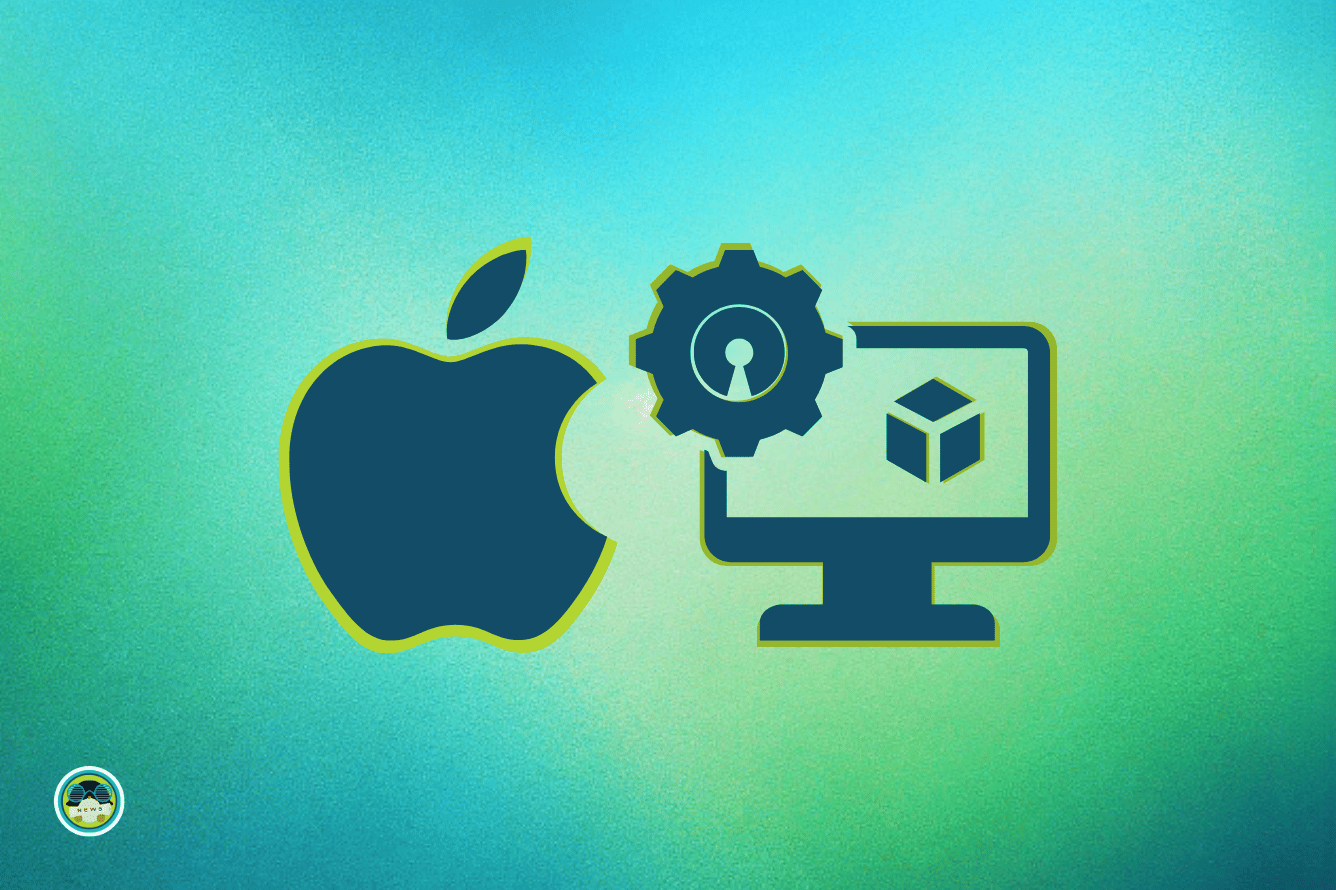
🧮 Linux Tips, Tutorials and More
A series comprising of 10 chapters written with hands-on approach to help you start your Linux command line journey.
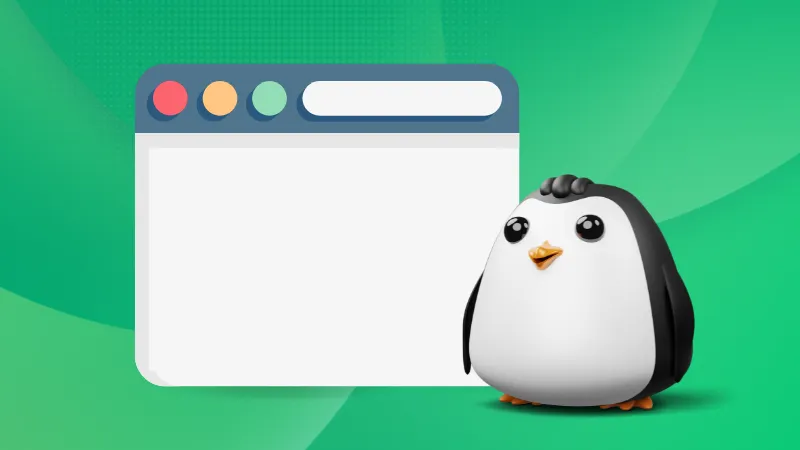
LibreChat can be your one-stop app for accessing an array of AI models.

📹 Video tutorial
Complete beginner’s guide to Nano editor
✨ Project highlights
The world of programming is ever-evolving, here are some open-source programming languages that you may have missed:

For those who like listening to podcasts, this one for Android is a good one.

🧩 New quiz
How’s your networking game on Linux?

💡 Quick handy tip
In KDE Plasma, the *klipboard* (hah) can actually help you open the contents based on the MIME type. First, open the clipboard by clicking on the clipboard icon in the panel.
Now, click on the Action button located next to the clipboard item and select a suitable app. In the screenshot below, I have a URL copied and can select apps, that can handle HTML document.
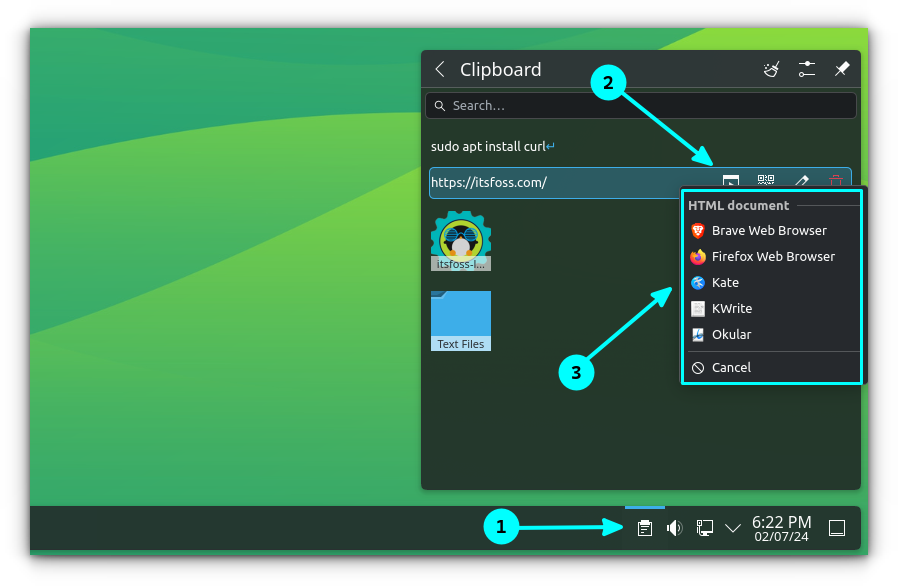
Similarly, images can be opened using any of the apps installed (like Gwenview), that can handle image files.
🤣 Meme of the week
Occasionally, it can be a handful. But, never lose hope newbies!
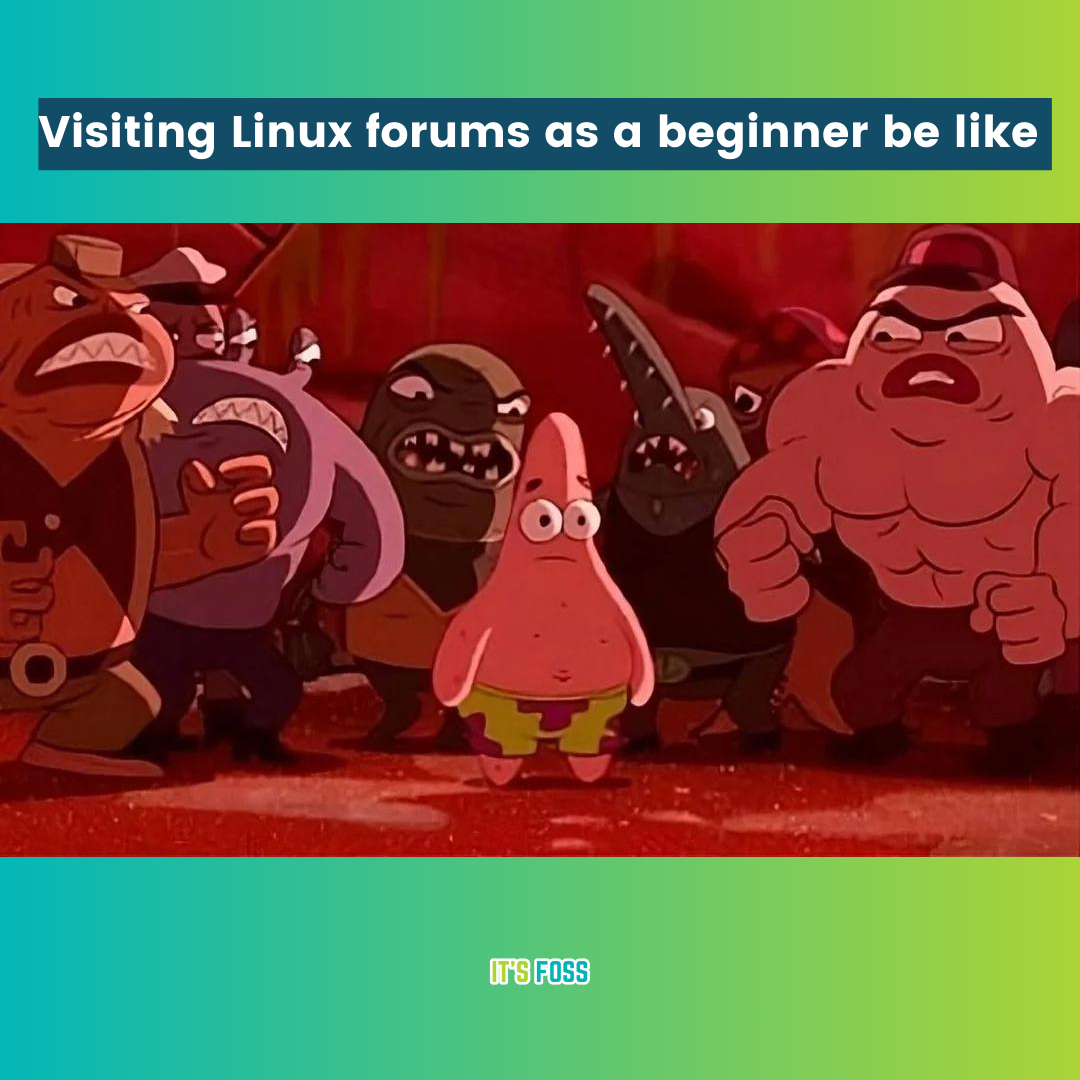
🗓️ Tech Trivia
The SysAdmin Day this year will be on 26th July. For the uninitiated, the last Friday of July is celebrated as SysAdmin Appreciation Day. Organize an even at your workplace perhaps?
🧑🤝🧑 FOSSverse corner
FOSSer Daniel recently shared a progress update on their Linux from Scratch project.
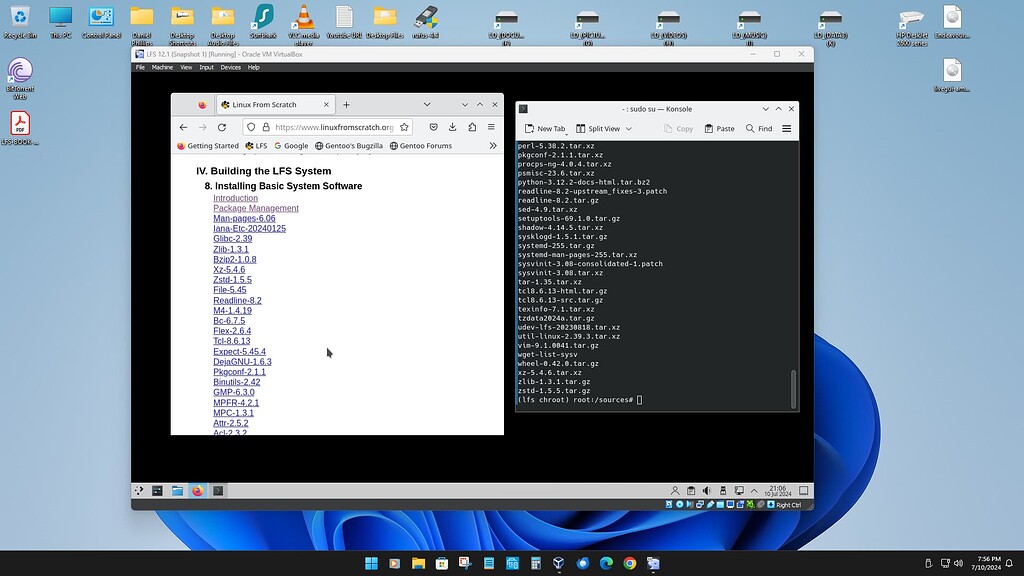
An interesting conversation has been brought up by Paul, maybe you can contribute?

❤️ With love
Share it with your Linux-using friends and encourage them to subscribe (hint: it’s here).
Share the articles in Linux Subreddits and community forums.
Follow us on Google News and stay updated in your News feed.
Opt for It’s FOSS Plus membership and support us 🙏
Enjoy using Linux 😄




