FOSS Weekly #25.01: 2 New Free Books, Homelab Dashboards, Plan 9 and More

Happy new year 2025 🥳
The Tuxmas Days continue in full swing. Main highlights are:
Tuxmas Day 3 introduced the new commenting system. You’ll see it in action when you leave a comment on the website.
Tuxmas Day 4 introduced the lifetime membership option. Instead of a recurring fee, you get the Plus membership forever with a single payment of $76 till 7th January. After that it will be $99. If you wanted to support It’s FOSS with Plus membership, this would be the best time and chance 🙏
Tuxmas Day 5 has Linux Terminal and Bash series converted into downloadable PDF eBook.
Follow the entire Tuxmas series here. And your feedback is greatly appreciated.
💬 Let’s see what else you get in this edition
- Serpent OS’s alpha release.
- An open source 3D printer.
- Rediscovering an operating system.
- And other Linux news, videos and, of course, memes!
📰 Linux and Open Source News
- Serpent OS Alpha is out for testing with new hardware support.
- GNOME’s new image viewer is set to receive some handy upgrades.
- A new open source 3D printer has appeared, can be built using off-the-shelf parts.
- NVIDIA says that it will open source Run:ai, a platform that it is said to have acquired for $700M.
And finally, open source tools are adding AI features. Better late than never.
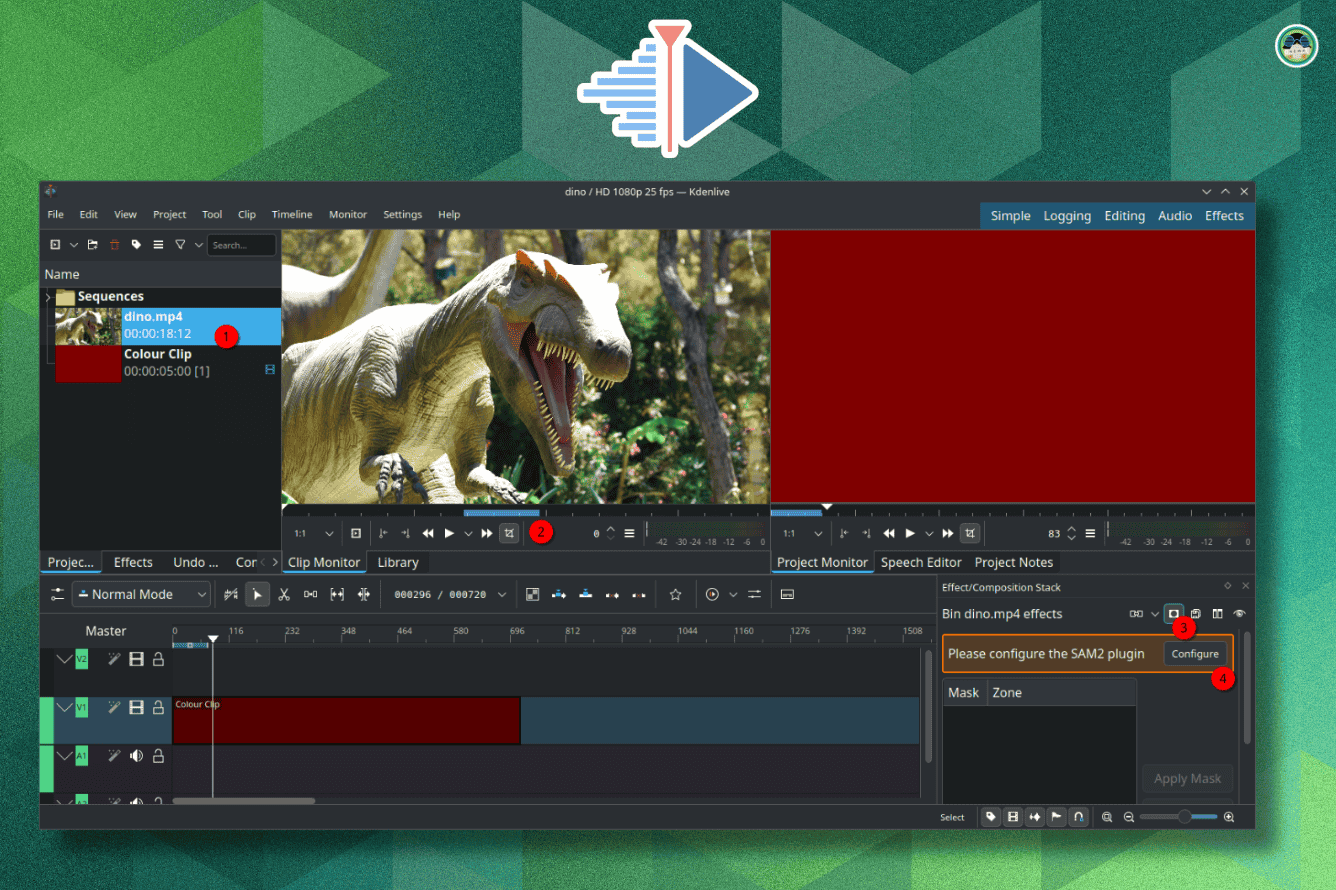
🧠 What We’re Thinking About
What’s your new year resolution?
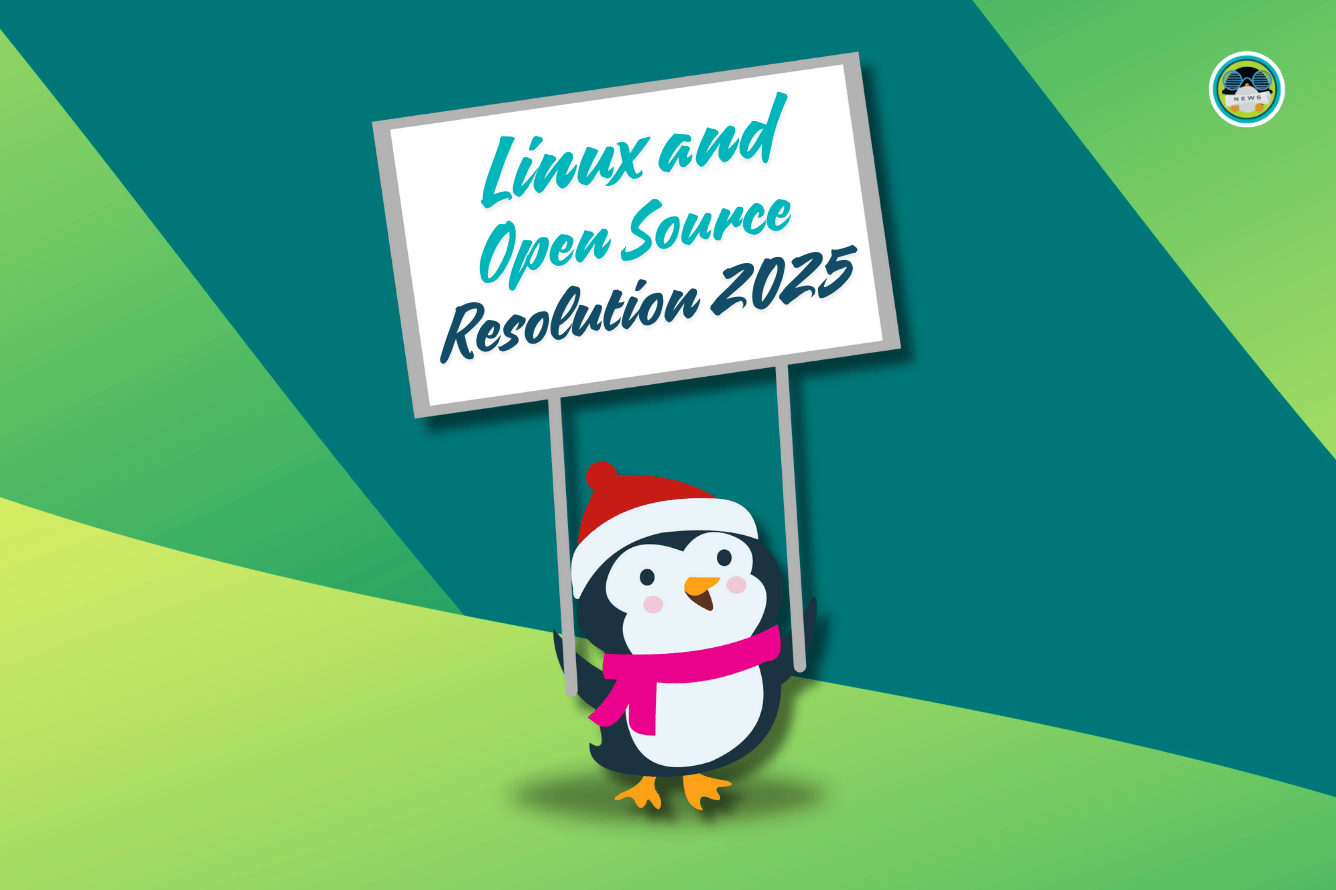
Ankush’s favorite distro of 2024 is one that you might not have expected.
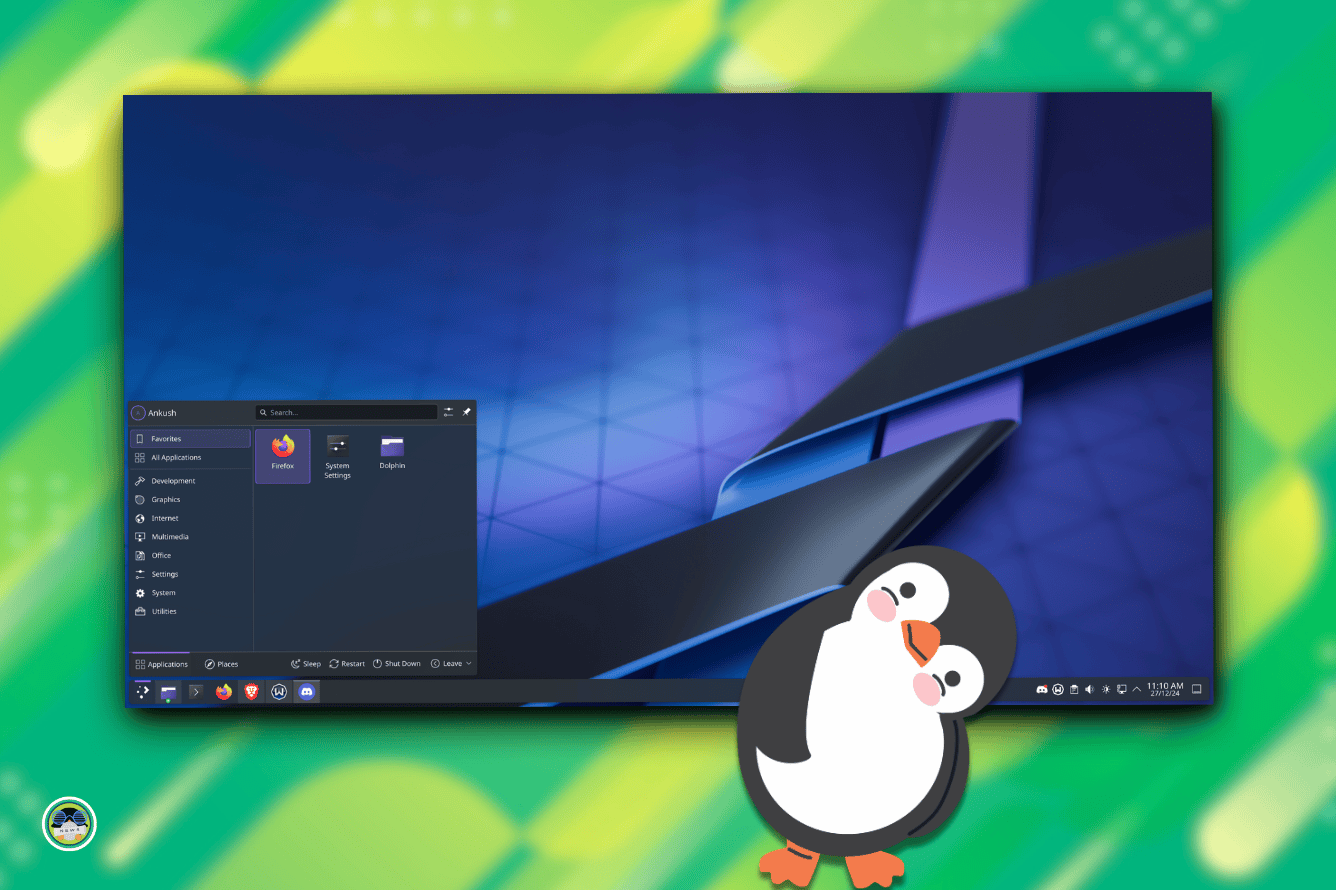
🧮 Linux Tips, Tutorials and More
- Start 2025 with some good note-taking apps.
- If you were looking to distro hop, you could take ArchBang Linux for a run.
- Following that, you could learn how to use the apt search and apt show commands in Ubuntu.
And if you are still unfamiliar with the Linux command line, use the new year motivation and get acquainted with the essentials in this series.
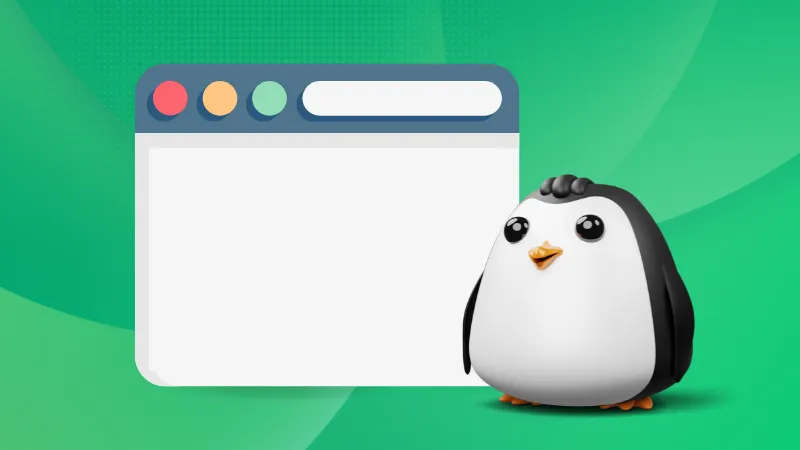
👷 Maker’s and AI Corner
Your homelab will thank you for using a dashboard tool to manage it effectively.
Imagine that the genius minds like Ken Thompson, Brian Kernighan and Bjarne Stroustrup collaborated on a new operating system and yet it flopped.

📹 Videos we are watching
✨ Discover handy tools
A dope looking GUI-based system monitor for Linux.

🧩 Quiz Time
Call yourself a terminal junkie? Find the wrong paths with this puzzle.

If that’s too tricky, then you can try your hand at the Essential Ubuntu Shortcuts puzzle.
💡 Quick Handy Tip
In a terminal, you might already know that you can select a word by double-clicking on it.
However, if you hold the Shift key and left-click on another word after that, all the text between the first and last selected text will also be highlighted. No need to manually drag the cursor to select those.
It may not work in all the terminal emulators (i.e. terminal applications).
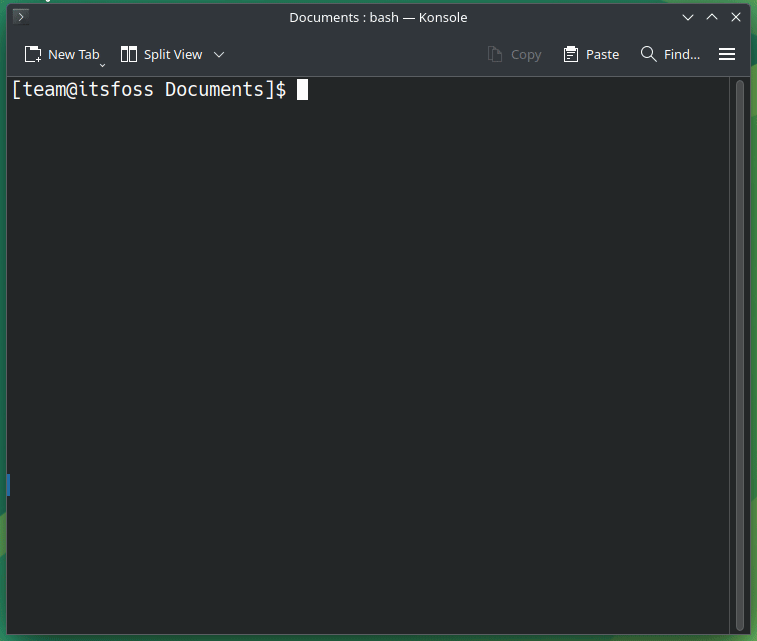
🤣 Meme of the Week
Oh, that would be something. 🤌 ✨

🗓️ Tech Trivia
On December 31, 1889, American Bell reorganized and transferred its assets to AT&T to bypass Massachusetts laws. By becoming the parent company, AT&T took control of the Bell System. This move eventually led to AT&T becoming a legalized monopoly in the U.S.
🧑🤝🧑 FOSSverse Corner
What was your favorite distro in 2024? Join other FOSSers and share yours!

❤️ With love
Share it with your Linux-using friends and encourage them to subscribe (hint: it’s here).
Share the articles in Linux Subreddits and community forums.
Follow us on Google News and stay updated in your News feed.
Opt for It’s FOSS Plus membership and support us 🙏
Enjoy using Linux in 2025 🐧








