Getting Started With Linux Terminal
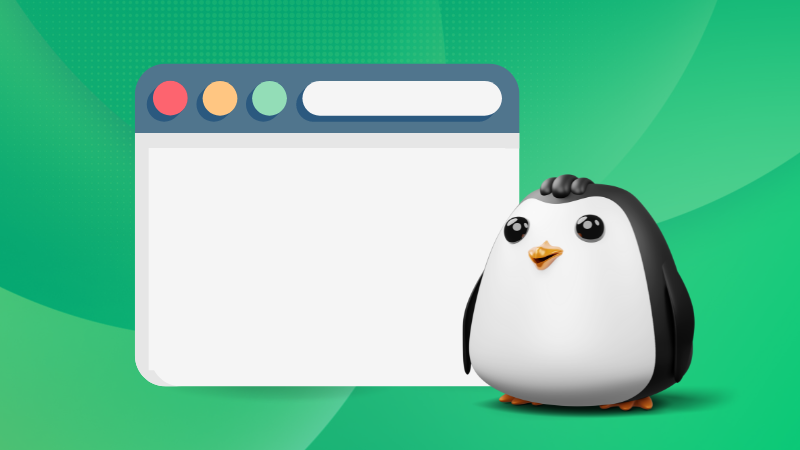
The Linux terminal could be intimidating. The dark screen with just commands to use. It’s easy to feel lost.
The thing is that Linux command line is a vast topic. You can manage the entire system using just the commands. I mean that’s the role of sysadmins, network engineers and many other jobs.
The aim of this tutorial collection is not to make you job-ready. It intends to give you the starting point of your Linux command line journey. It will give you enough to navigate the terminal and understand a few basic things like reading files and editing them.
Since it’s just the beginning, most of the tutorials are in the ‘file operation’ category. That’s where most Linux books and courses begin.
Chapter 0: Get familiar with the terminal and terminology
When you are absolutely new to the terminal, you’ll find yourself lost even while reading the tutorials. That’s because you may know always understand even the simplest of terms.
The article below will help you with some of that. While some of the tips I shared may be a little advance or not-so-useful for you at this moment, you’ll find plenty of useful stuff.
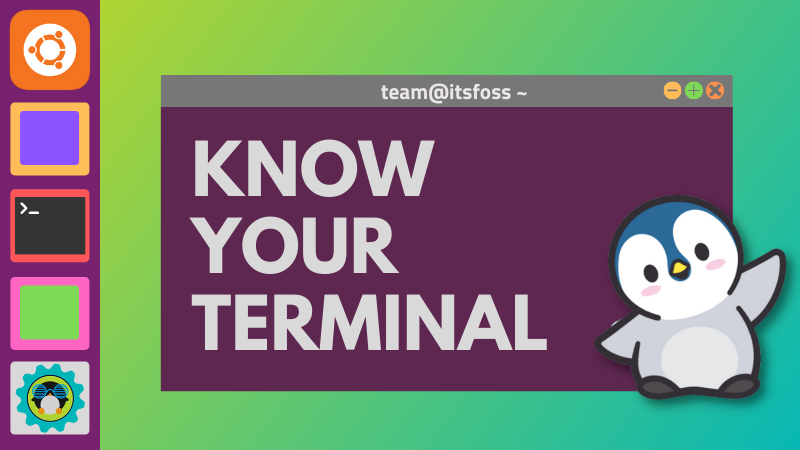
Chapter 1: Changing directories
In the first chapter, learn to switch directories (folders) using absolute and relative paths. This way, you can navigate in the Linux command line.

Chapter 2: Making directories
Now that you know about switching directories, learn about creating new ones.

Chapter 3: List what’s inside a directory
You are getting a good grasp of the directories. Learn to see inside directories and see what files and subdirectories do they have.
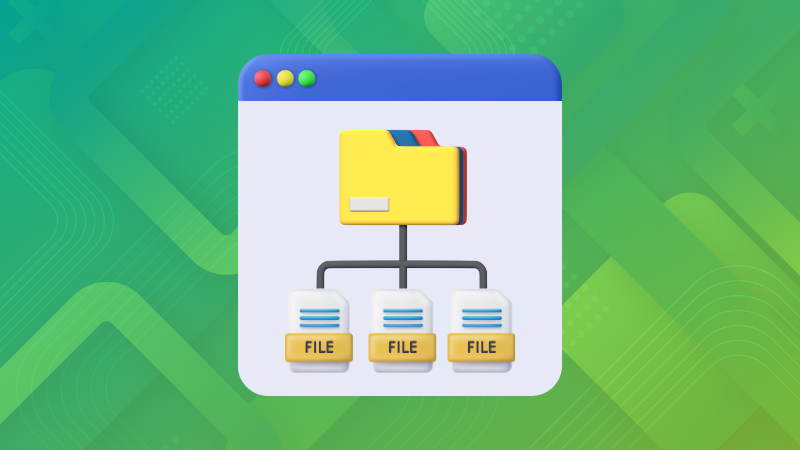
Chapter 4: Creating files
Enough about directories. Learn to create new files in the Linux command line.
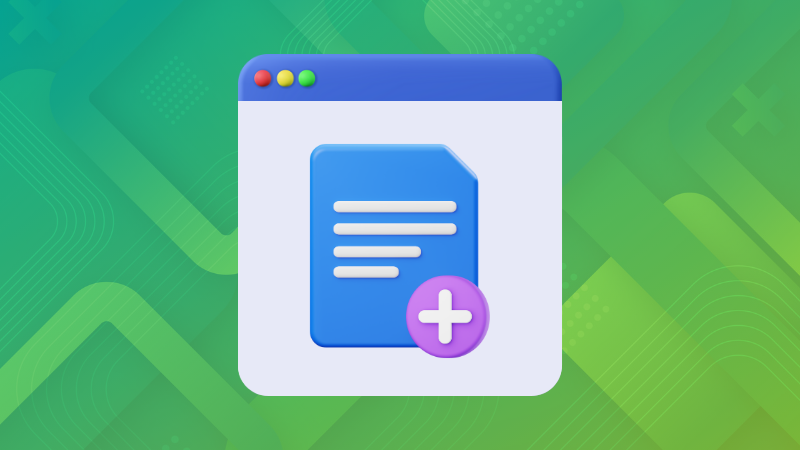
Chapter 5: Reading files
What’s inside the file? Learn to read text files in this chapter.

Chapter 6: Deleting files and directories
Now that you have learned to create new files and folders, it’s time to delete them.

Chapter 7: Copying files and directories
Keep on with the file operations and learn to copy files and directories in this installment of the terminal basics series.
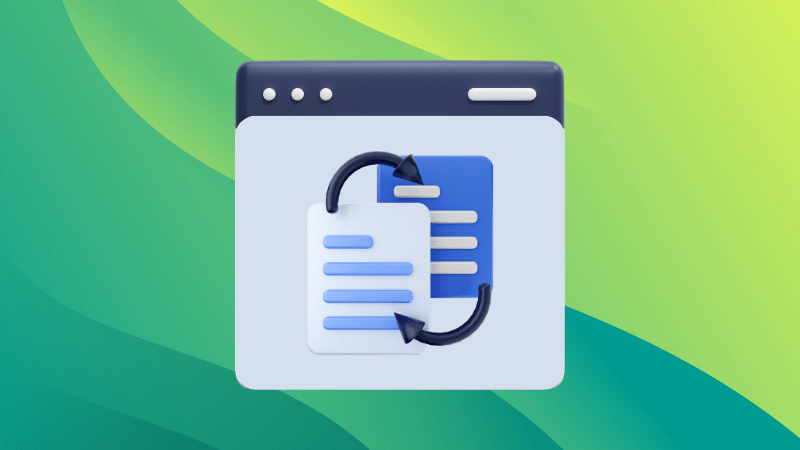
Chapter 8: Moving files and directories
Moving file operation is like cut-paste. You can use the same method for renaming files and directories as well.
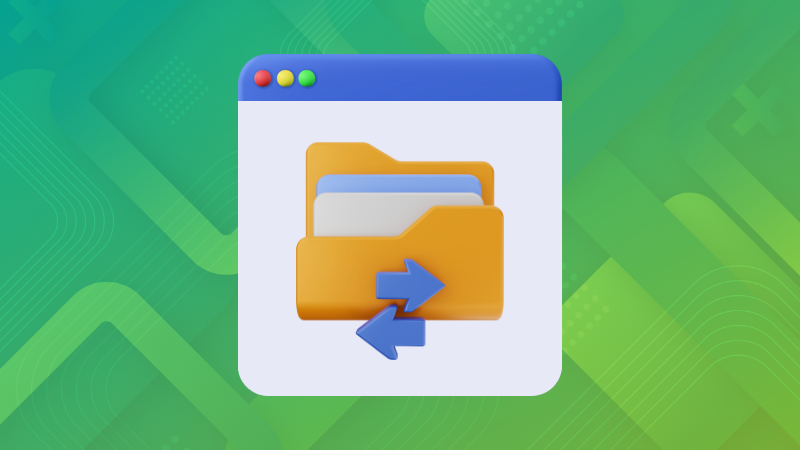
Chapter 9: Editing files
As the last major file operation, learn to edit text files in the command line.
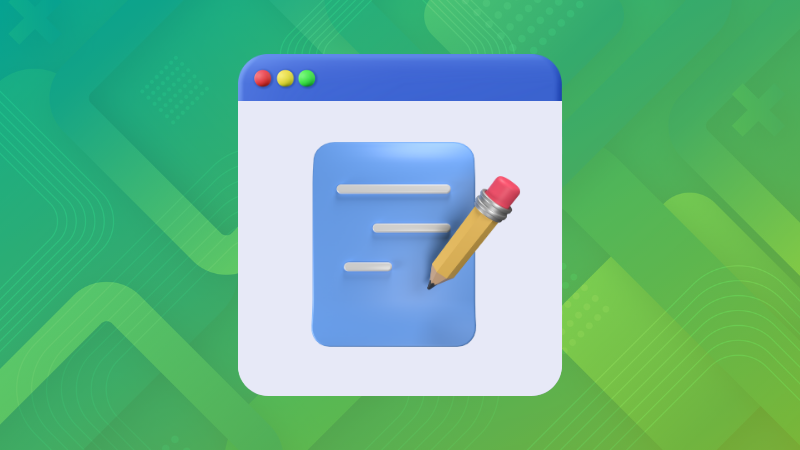
Chapter 10: Getting help
Now that you have learned plenty of the basic Linux command line operation, it’s time to know how you can get help in the terminal itself.

Where to go from here?
Now that you are more comfortable with the terminal and know the basic file operations in the command line, you may wonder what comes next.
I will suggest getting a Linux book like How Linux Works. However, you can start with any Linux book you come across. Here are a few Linux books I love.
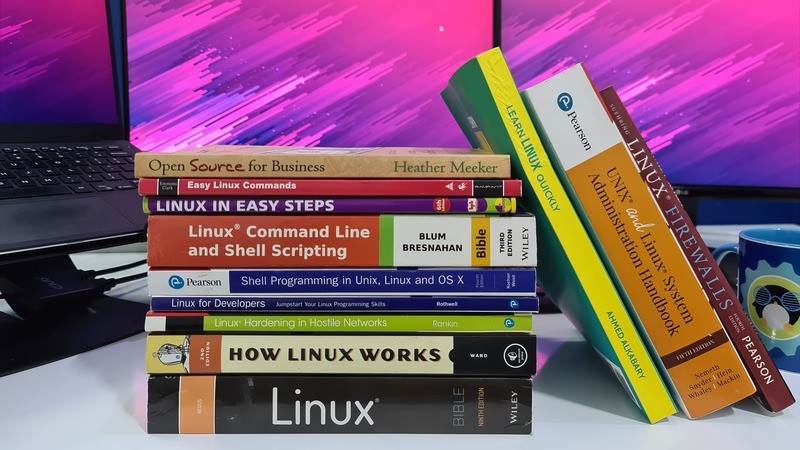
Don’t want to spend money on books yet? No worries! Here are some free Linux ebooks you can download.

Bash scripting is also an integral part of Linux learning. Even if you don’t have to write shell scripts, if you know the basics, you should be able to understand scripts you come across while using Linux.

There is no limit to learning. It’s impossible to know it all. Yet, if you know at least the basics, it helps you in using the system more effectively.
🗨 I hope you like this Linux terminal tutorial series. Do share your feedback in the comments section.

