Open Source Alternatives to Google Photos that Can be Self Hosted

Google Photos is an excellent service by Google to store and organize your precious memories.
But, of course, it is Google, and it is not be the most privacy-friendly option out there. So, what can you do to get a private Google Photos like experience?
The answer is clear — open-source alternatives to Google Photos. You can host it yourself as per your requirements, and take control of your data/photos. Here, I list the best options, along with some that also offer you cloud hosted services.
How to Self Host The Open-Source Google Photos Apps?
I recommend going through the documentation for every option listed to learn the methods available to configure and set up the applications.
In most cases, you will use Docker Compose, installation scripts, and Kubernetes. If you want a one-click method, you can always use PikaPods, a service that lets you easily host open-source apps. It may not support all the apps listed, but you can check for yourself.
Now that you have an idea on how/where to self-host it, let us take a look at the list:
1. Immich
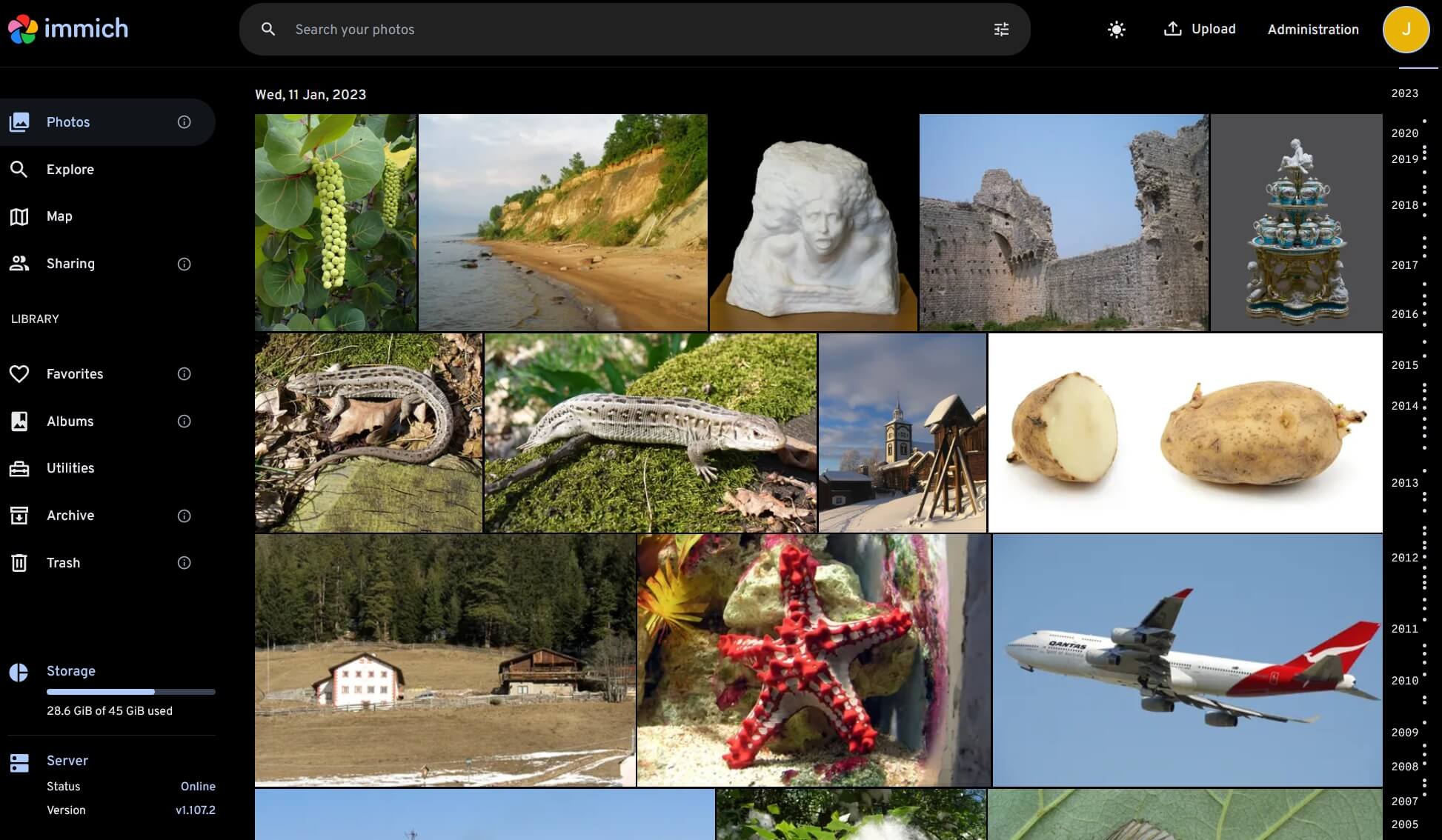
Immich is one of the most impressive open-source Google Photos alternatives that mimic its user interface. It is a self-hostable solution that will make you feel right at home, if you always liked Google’s UI.
I would mention it as my personal favorite because of its UI and the feature-set that includes the ability to search based on a face, automatic backup on mobile, shareable albums, and more.
Head to its GitHub page to get more technical details.
✅ Google Photos-like UI
✅ Mobile apps
✅ Automatic backup
✅ Videos
✅ Sharing + Albums
❌ Tags and Basic Editing
⚡ Actively maintained
🌐 Online demo
2. PhotoPrism
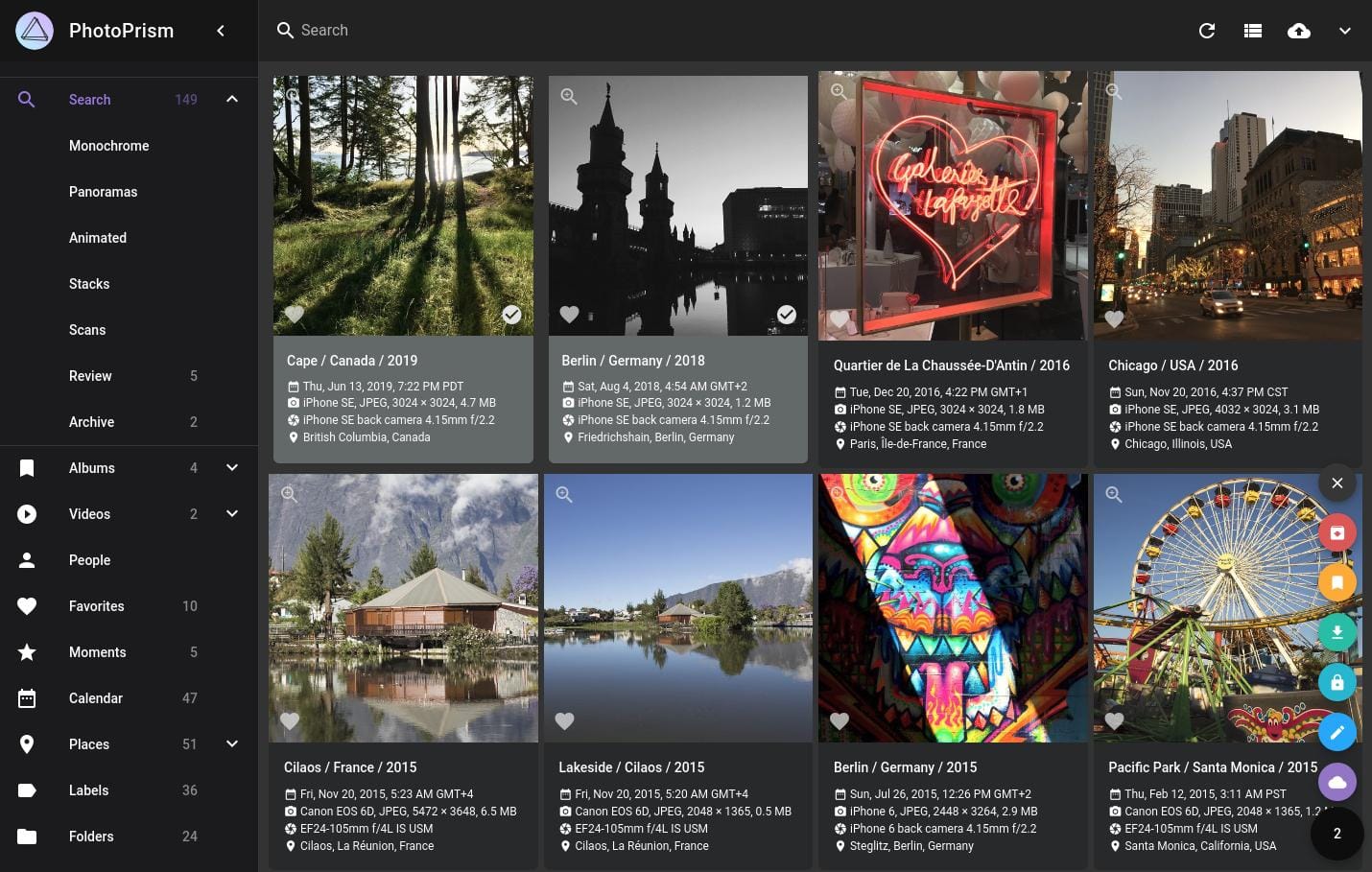
PhotoPrism is a decentralized open-source Google Photos replacement that you can self-host.
It offers a simpler user interface, and aims not to get in your way of organizing/accessing your photos. While it offers the essential features like search by face, live photos, and geotagging, it does not provide native mobile apps. However, it relies on its Progressive Web App approach to run on any operating system with ease.
It does not feature its own backup capability but takes the help of PhotoSync to let you do that. You can explore more on its GitHub page.
✅ Simple UI
✅ User-defined Tags
✅ Automatic backup with PhotoSync
✅ Videos
✅ Sharing + Albums
❌ No mobile apps
❌ Basic Editing
⚡ Actively maintained
🌐 Online demo
3. Nextcloud Photos
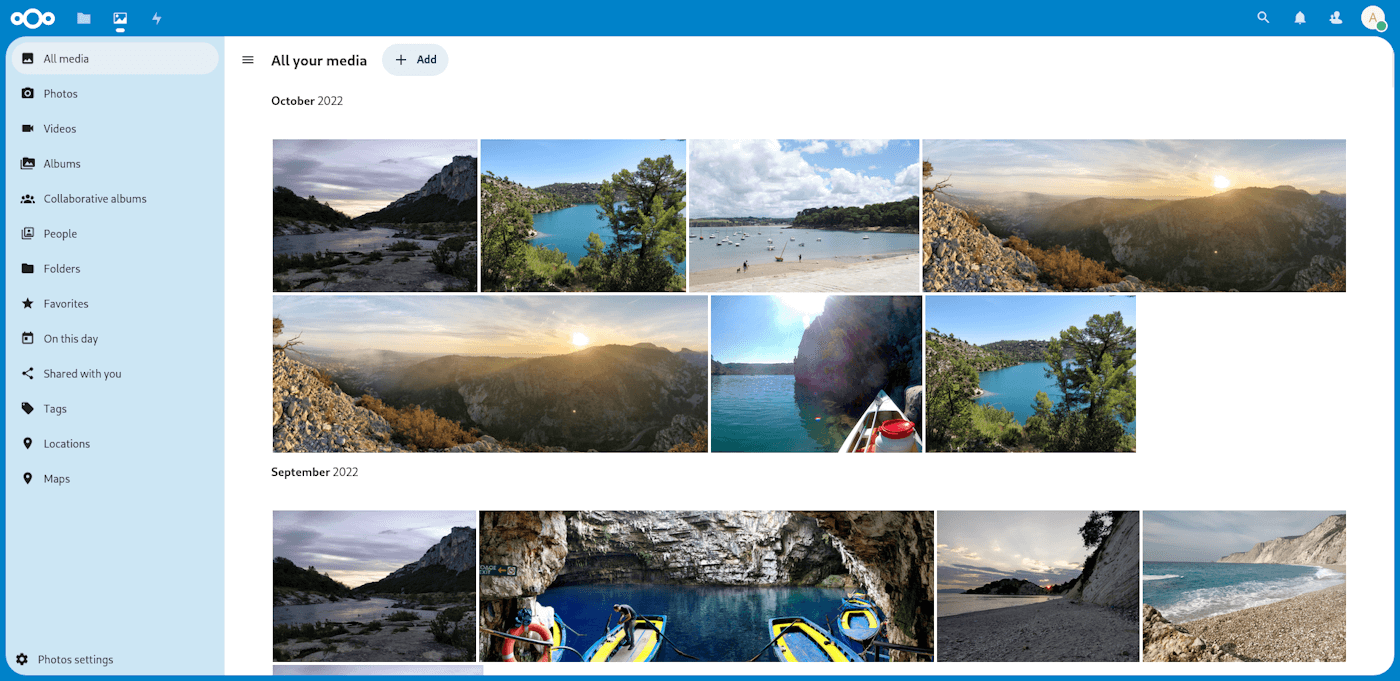
When it comes to self-hosted solutions, Nextcloud is one of the most trusted names that come up. If you are using Nextcloud to store your files/documents, all you have to do is enable the Photos app to start managing images.
Unlike others, Nextcloud Photos does not come with face-recognition and preview thumbnail support. You need to install the add-ons to get those abilities. So, you get more control here, if that’s how you want it to be.
You can expect a seamless Nextcloud user experience with support for mobile apps and automatic backups.
✅ Simple UI
✅ User-defined Tags
✅ Automatic backup
✅ Videos
✅ Basic Editing
✅ Sharing + Albums
✅ Mobile apps
❌ Online demo
⚡ Actively maintained
4. Chevereto
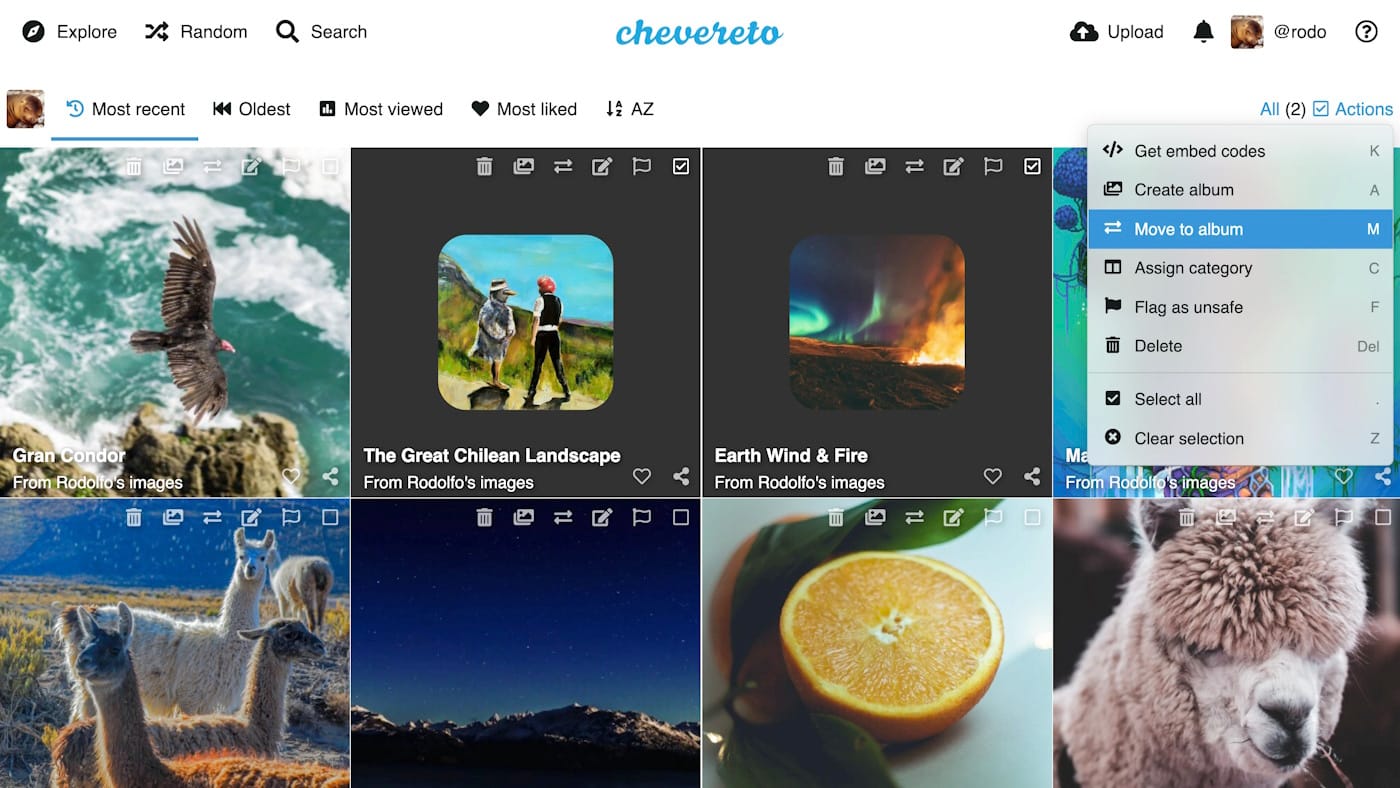
Chevereto provides a hosting platform for you where you can organize your photos and videos. It is not tailored as a Google Photos alternative. So, you will be missing out on some features comparatively.
However, if all you ever wanted as a web gallery for your media, Chevereto should do the trick.
It offers a free edition that you can self-host and also lets you opt for a cloud version or get a commercial license to deploy an instance that has more features/abilities. This may not be for everyone, but it is worth taking a look.
✅ Videos
✅ Sharing + Albums
❌ Facial recognition
❌ User-defined Tags
❌ Automatic backup
❌ Basic Editing
❌ Mobile apps
🌐 Online demo
🟠 Not so actively maintained
5. LibrePhotos
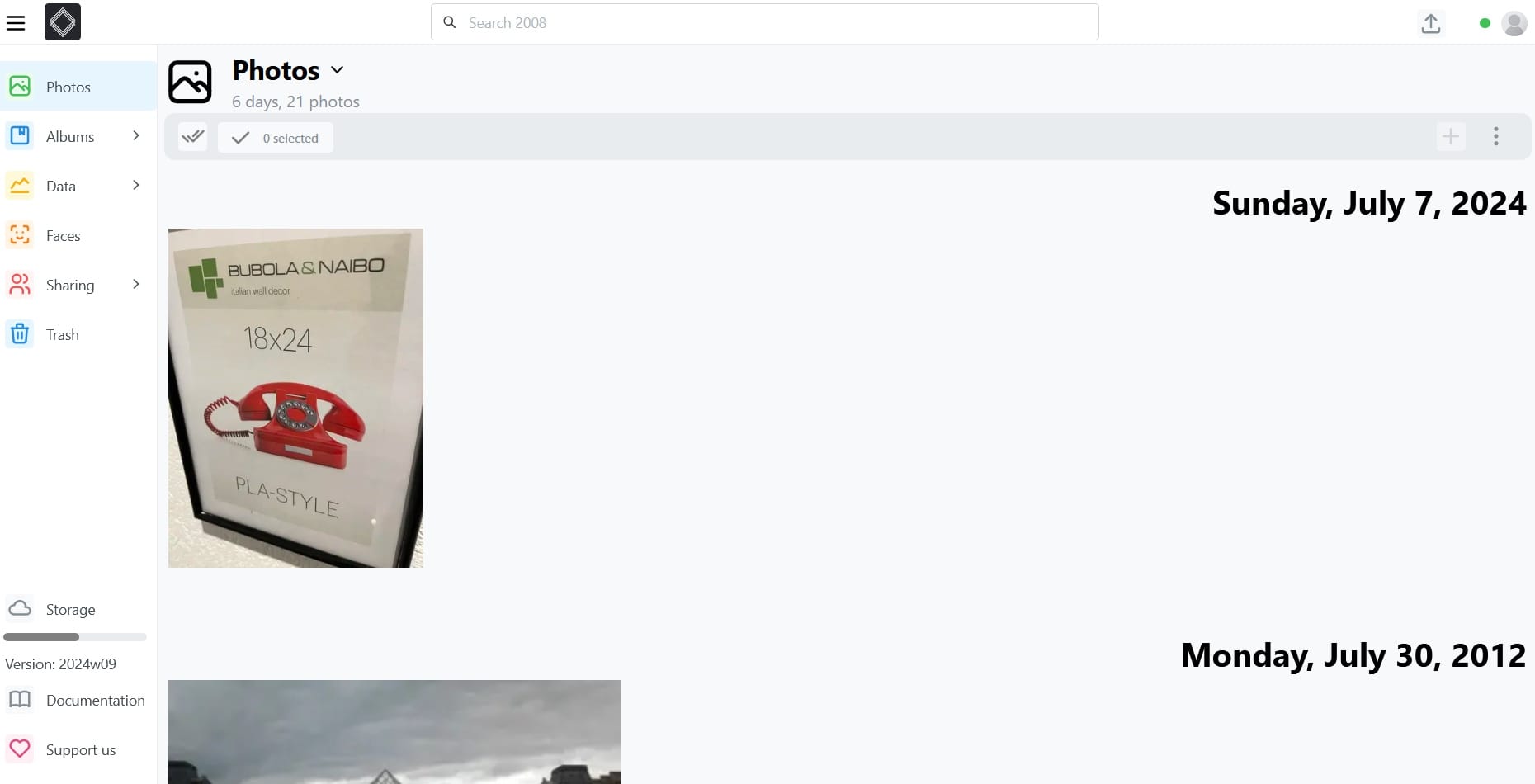
LibrePhotos is a simple photo management solution that you can self-host. It is built on top of all sorts of open-source technologies.
It may not be an exciting option, but if you want a straightforward option to help you manage photos and videos, this is a suitable candidate. You get some essentials, including facial recognition.
You only get Android mobile app support (which is also in active development). There are no iOS builds, you need to build it yourself, which is inconvenient at the moment.
✅ Videos
✅ Sharing + Albums
✅ Facial recognition
✅ Android app
❌ User-defined Tags
❌ Automatic backup
❌ Basic Editing
❌ No iOS app
🌐 Online demo
⚡ Actively maintained
6. Piwigo
Piwigo is a solid open-source Google Photos alternative. You can self-host it or opt for its cloud hosting solution. It is a flexible solution that features numerous plugins to help you extend functionalities as per your requirements.
You can utilize it for individual or organizational needs, which makes it a scalable option for every user.
Unlike others, it lets you easily tweak the look and feel of the platform using the available themes. Piwigo may not offer the most modern UI, but it focuses on being functional, which is a nice thing.
✅ Videos
✅ Automatic backup
✅ Sharing + Albums
✅ Mobile apps
✅ User-defined Tags
❌ Basic Editing
🟡 Quirky Facial recognition
🌐 Online demo
⚡ Actively maintained
7. Lychee
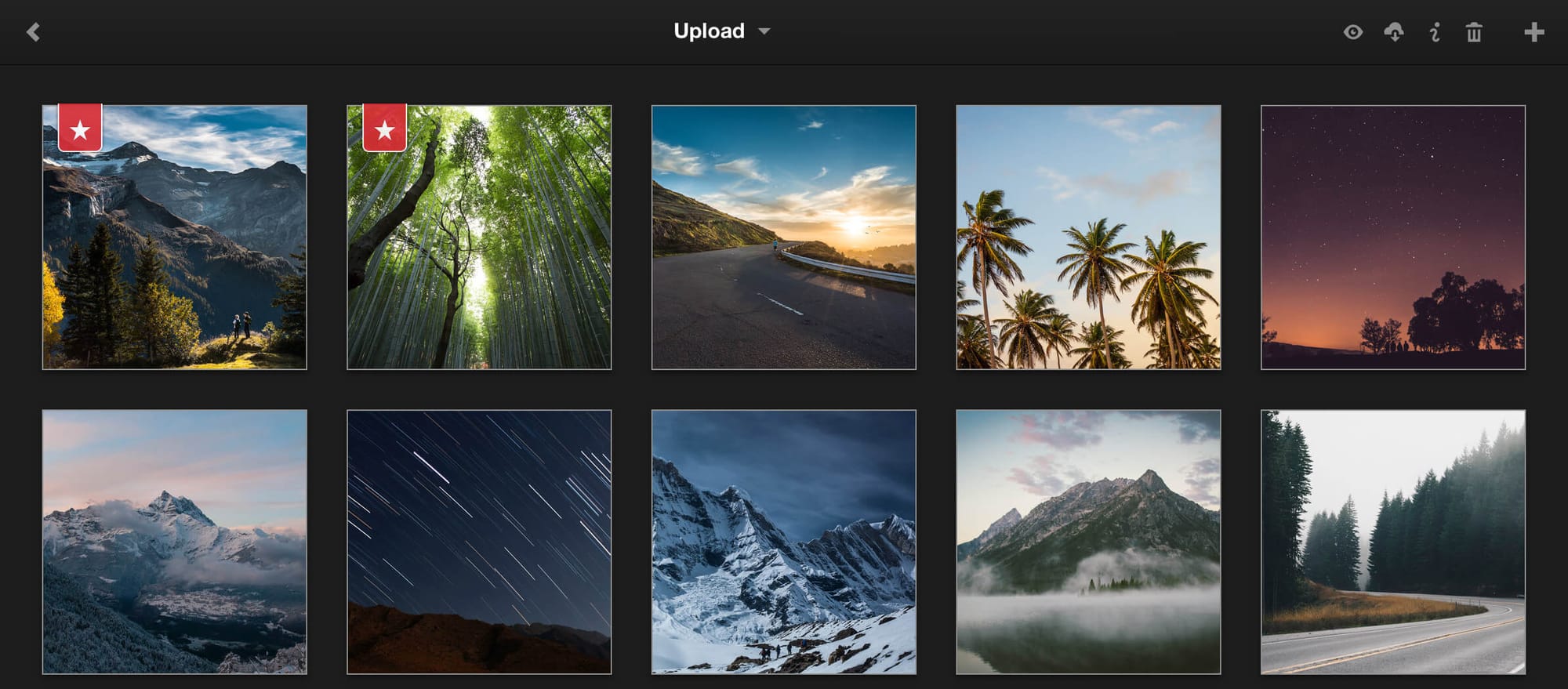
Lychee is a focused open-source photo management solution. You can choose this to replace Google Photos if you do not need facial detection to search through your photos.
You can expect features like EXIF data preservation and geolocation, but it does not allow you to view a timeline or handle duplicate files (at least at the time of writing this).
✅ Videos
✅ Sharing + Albums
✅ User-defined Tags
❌ Basic Editing
❌ No mobile apps
❌ Automatic backup
❌ Facial recognition
🌐 Online demo
⚡ Actively maintained
8. Photoview
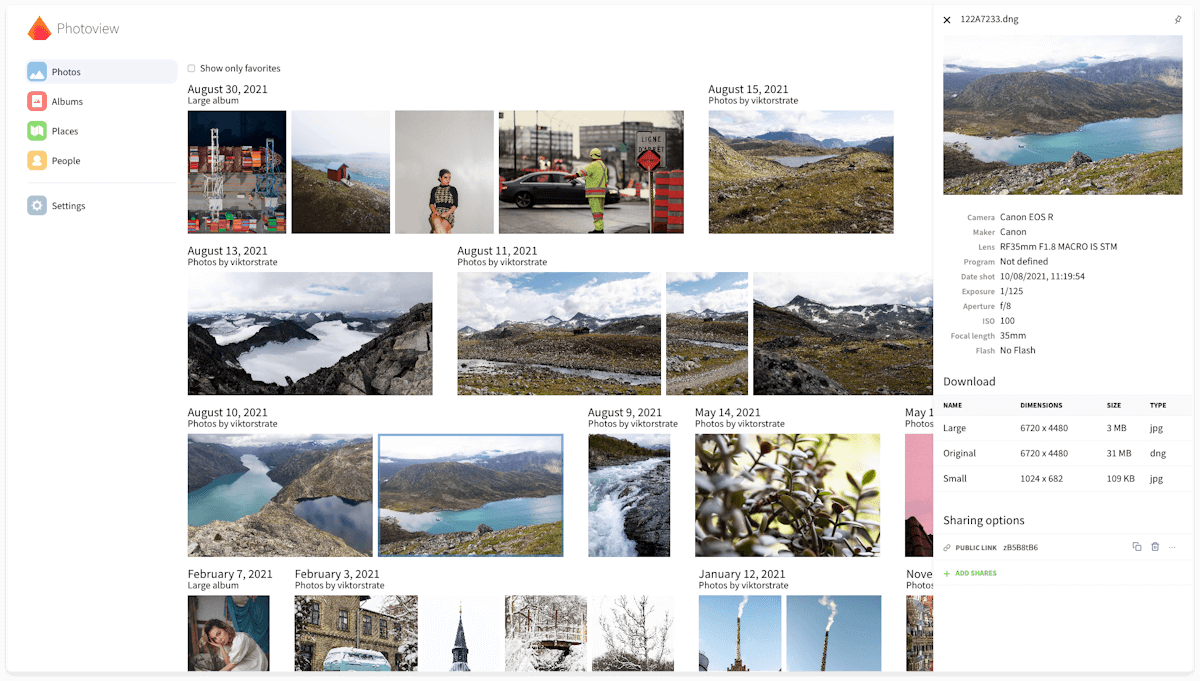
Photoview is a self-hostable Google Photos alternative that focuses on RAW images and fast user experience.
If you want RAW image support, and features like facial recognition, this is a worthwhile option. Unfortunately, it only offers an iOS app. So, it is a no-go for Android users.
✅ Videos
✅ Sharing + Albums
✅ iOS App
✅ Facial recognition
❌ User-defined Tags
❌ Basic Editing
❌ Automatic backup
🌐 Online demo
⚡ Actively maintained
Bonus: Ente
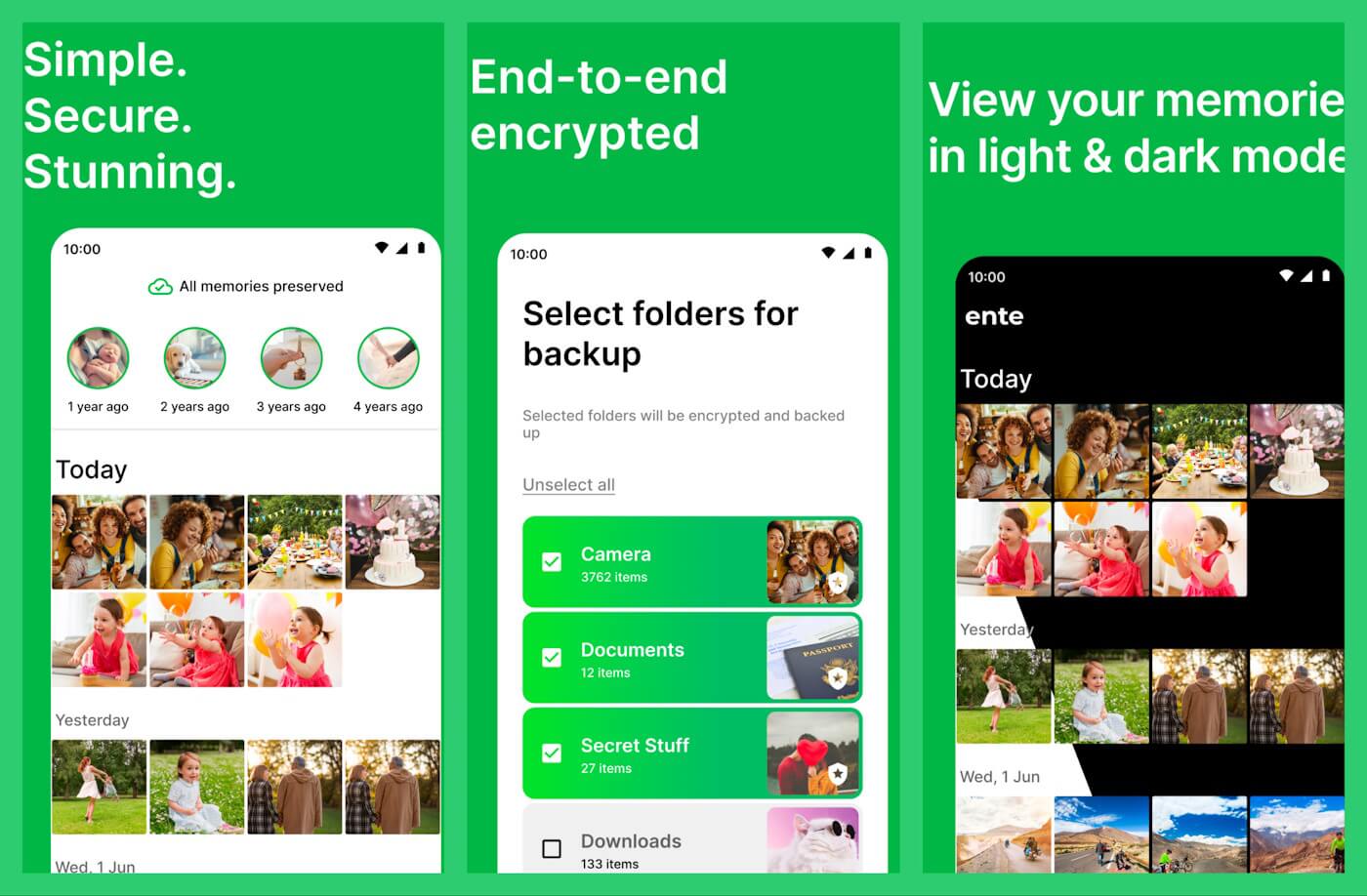
Self-hosting requires your time and attention. If you want total control over your app, there is no way out. However, if you want convenience and open-source, Ente is here to the rescue.
Ente is an interesting open-source replacement to Google Photos app with the same convenience and end-to-end encryption for extra security. You do not have to set up anything. You just have to pay for the storage, get all the similar features to Google Photos, and access your photos from your mobile and desktop.
✅ Videos
✅ Sharing + Albums
✅ Mobile apps
✅ Facial recognition
✅ Automatic backup
✅ User-defined Tags
✅ Family plans
✅ Basic Editing
❌ No self-host
❌ Online demo
⚡ Actively maintained
Conclusion
These open source image hosting solutions have their pros and cons. I have tried to highlight them in the article. Basically, I prefer multiple backups of my photo as I don’t rely on one software and server.
I keep my photos on a separate disk. And then use a copy to display and organize them with PhotoPrism or other applications.
Honestly, it is up to you to decide which software ticks the most boxes for you. Not every person has the same requirements.
💬Do you think any of these options can replace Google Photos for you? Or, would you keep both? Let me know your thoughts in the comments below.
