13 Open-Source Google Chrome Extensions I Love and Recommend

With over 60% of all browser market share, Google Chrome has continued to be the most widely preferred browser worldwide for more than a decade.
I am guessing, if you are here, you use Chrome browser as your daily driver or a secondary browser at best.
While the reasons for its success are many, one of them is the wide range of selections you get in extensions. I can understand if you would rather not ditch Google Chrome just yet, but you can opt for open-source extensions from the Chrome Web Store.
To save you some time, here, I list some of the best and most useful open-source Chrome extensions.
1. Dark Reader
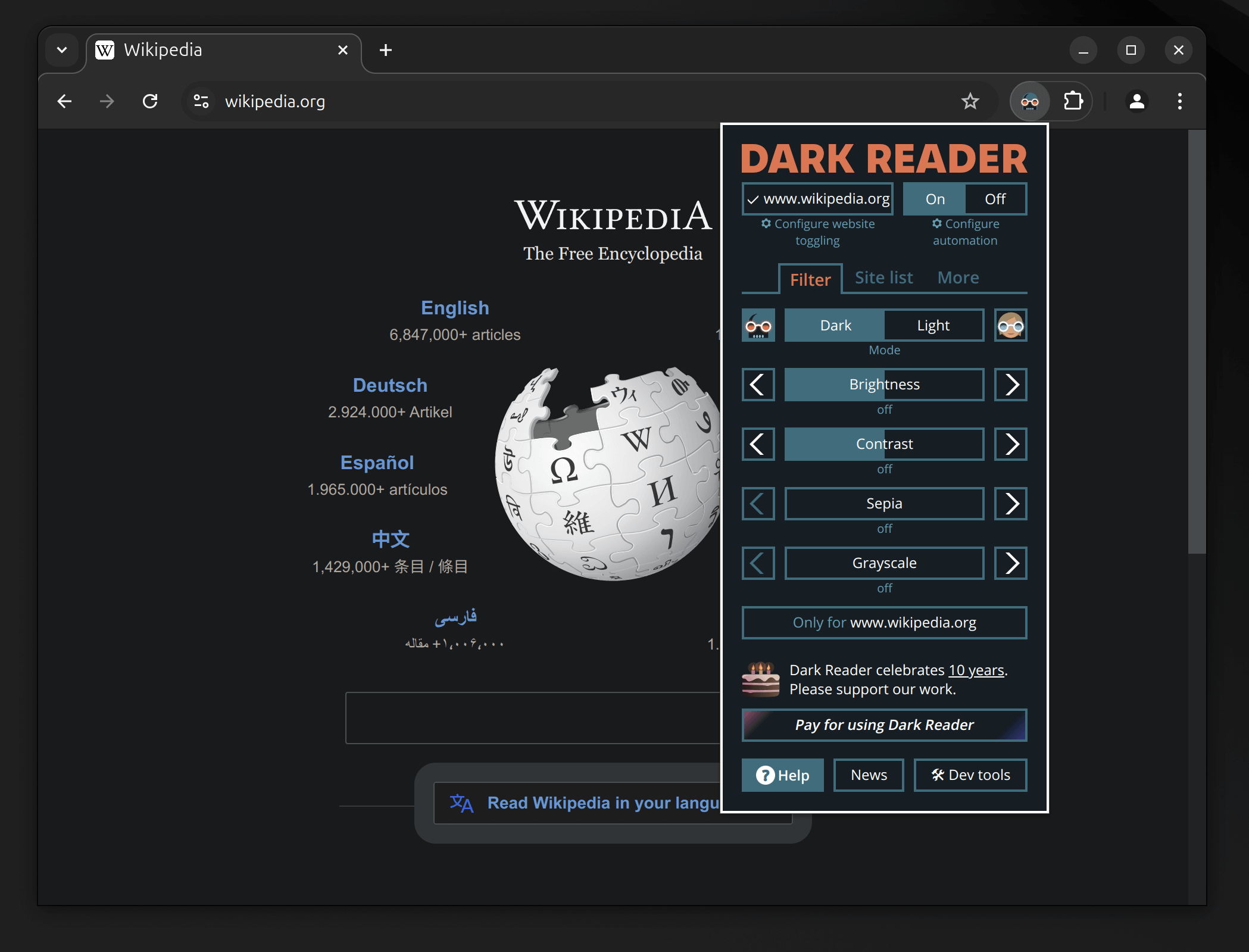
With a global increase in average screen time, it is essential for you to take care of your eyes. One way to do that is to get Dark Reader extension on Chrome. It is also one of the best open-source add-ons for Firefox.
Dark Reader flips color contrasts, making brighter colors darker and darker ones, lighter. This, in turn, results in a night mode for every website you visit. You can tweak the look manually as well.
This extra eye protection can go a long way with the amount of eye strenuous work most people engage themselves in.
2. GitOwl
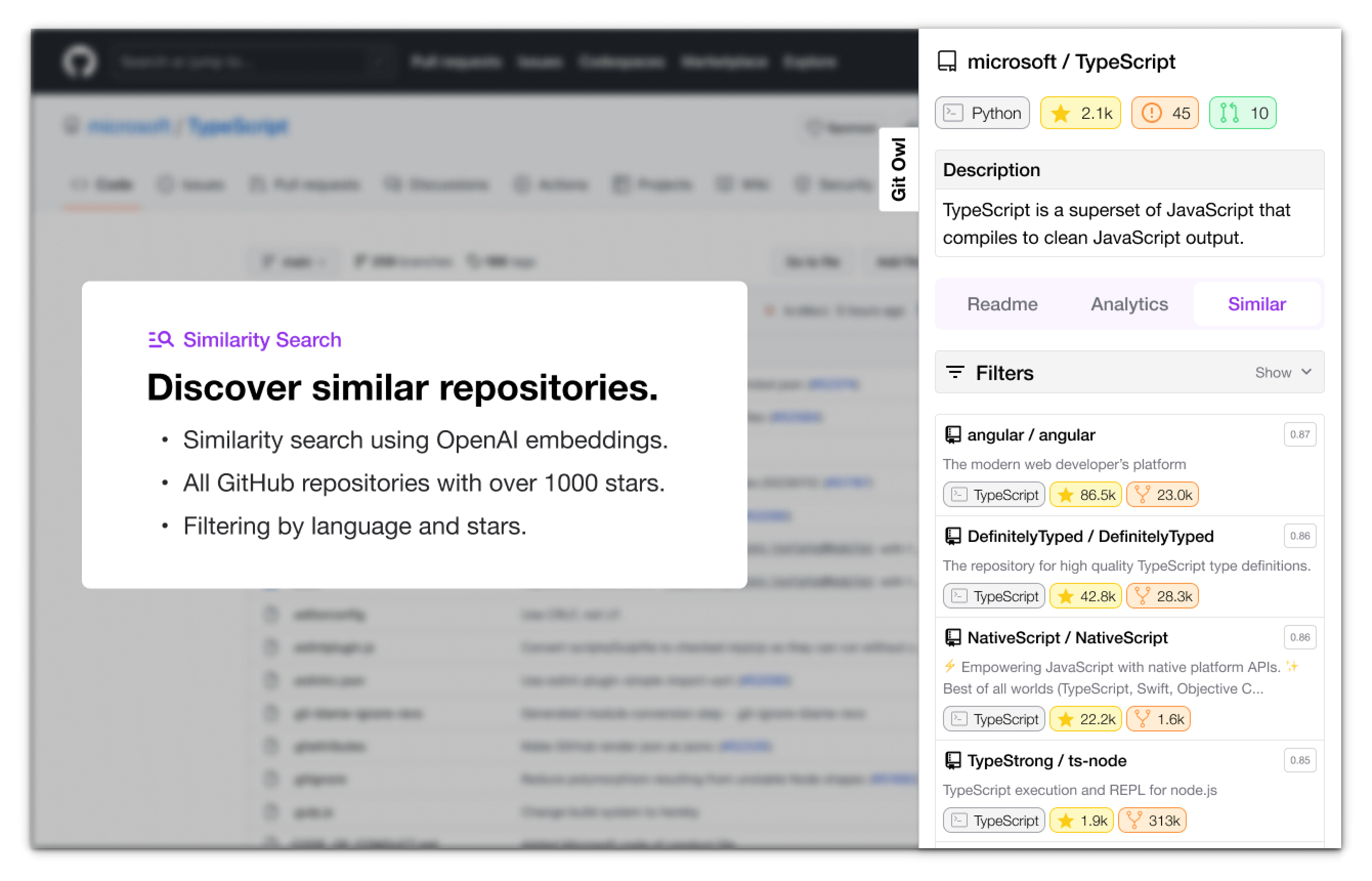
If you are someone who enjoys exploring and interacting with GitHub repositories, this open-source Chrome extension is for you. GitOwl makes your GitHub experience convenient and easy.
It provides a sidebar that provides you with many insights, such as similar repositories, an overview of the repository activity, or a breakdown of the complete GitHub page itself.
While the standard version only offers you similar repositories with over 1k stars, its pro version which comes for $3.99/month searches across every similar repository.
3. DuckDuckGo Privacy Essentials
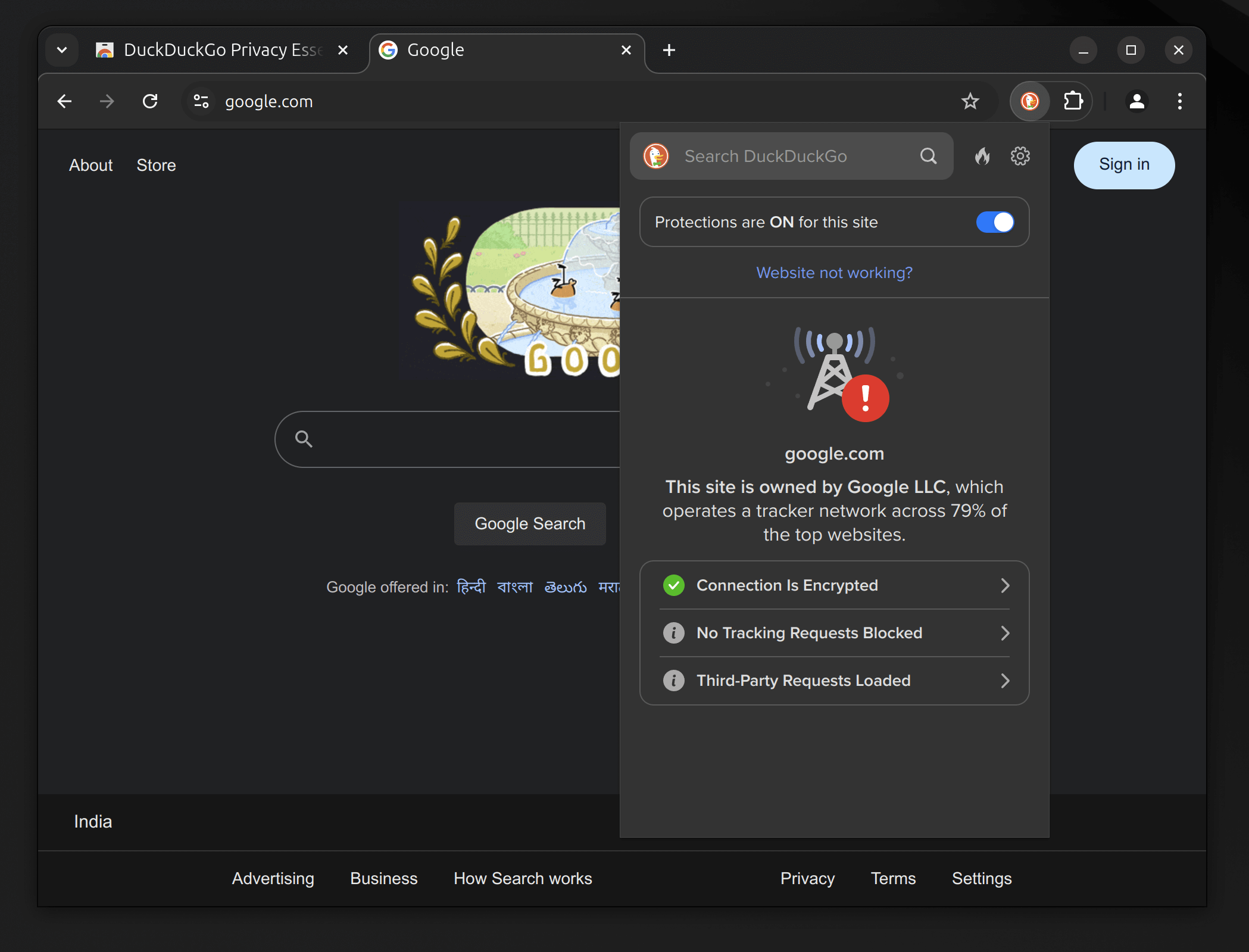
DuckDuckGo (DDG) is one of the most privacy-friendly search engine out there.
Interestingly, it loves offering open-source apps, just like its DuckDuckGo Privacy Essentials extension. It is one of the best open-source browser extensions out there.
With the extension, you get rid of all kinds of third-party trackers and block ads. Furthermore, it forces sites to use an encrypted connection to make sure your data remains safe. Moreover, it helps with email protection, by providing free email aliases.
You can use it with DDG as the default search engine for the best experience. But, that is not mandatory.
4. Simple Translate
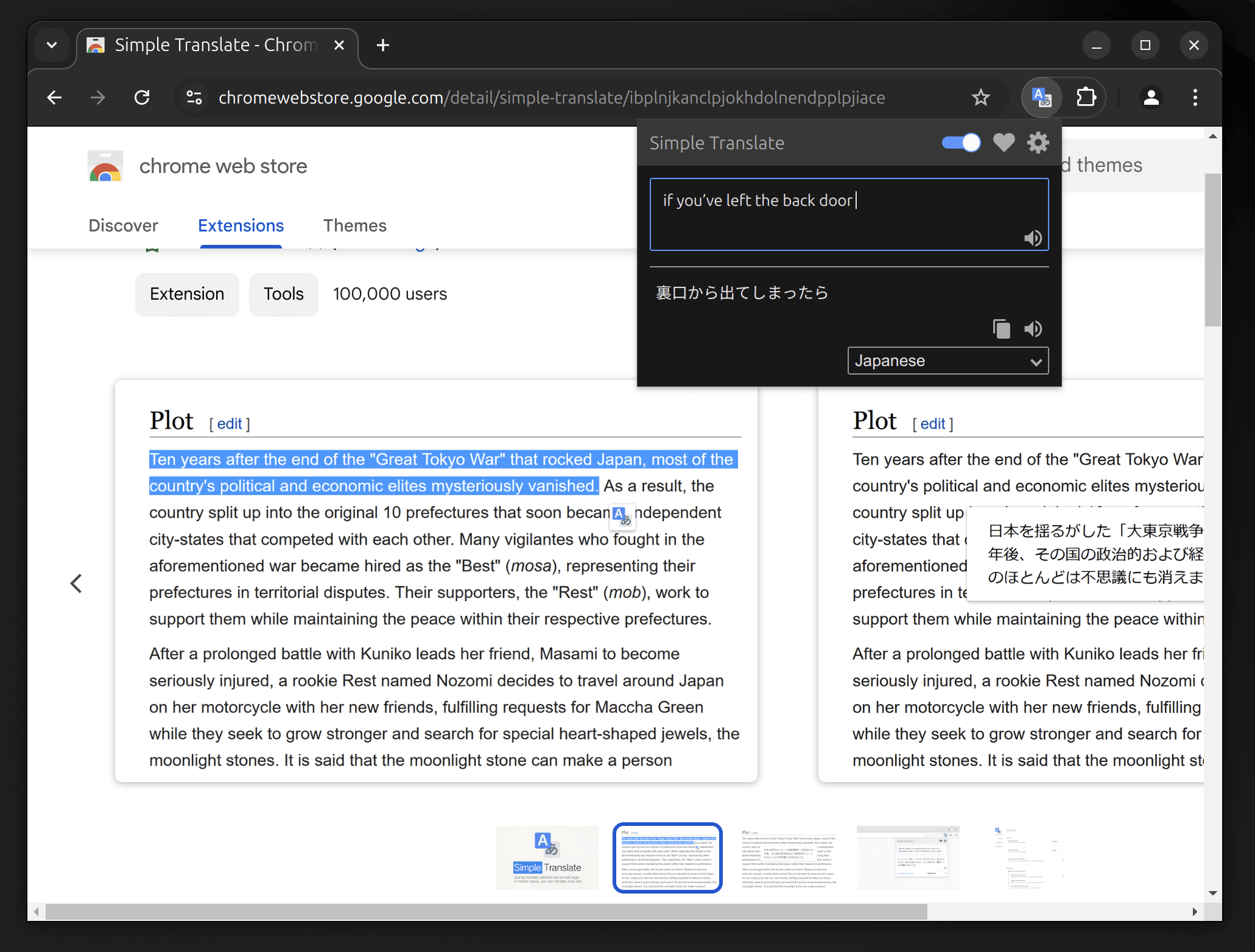
If English is not your first language, it can often get troublesome to surf the Internet, considering that most of it is in English. To tackle this, you can use Simple Translate, an open-source Chrome extension to make translation easy.
Added to the fact that it supports 30 languages, Google Translate, and the DeepL API, Simple Translate is your best partner to translate a selected text, a web page, or a link.
Other than being available on Chrome, this extension is also on Firefox and Edge, so you can reap its benefits on them as well.
5. Page Assist

Do you find the idea of AI browsers overwhelming, but still want some benefits? Page Assist is for you. It is also one of the best web UIs for running Ollama.
To put it in simple words, Page Assist creates a sidebar for your local AI model, this sidebar can assist you interacting with LLMs without leaving your browser. It can act as an open-source ChatGPT alternative and can enhance your privacy with the help of this extension.
Other than being available in Chrome, Page Assist also supports Brave, Edge, and Firefox.
Suggested Read 📖
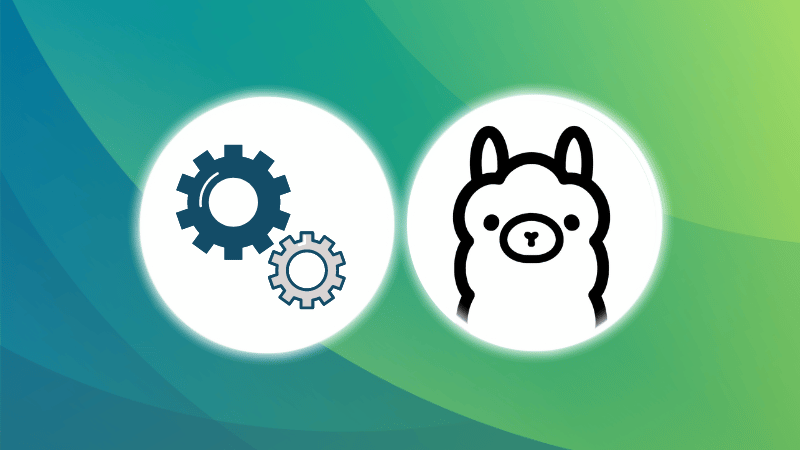
6. Hypothesis
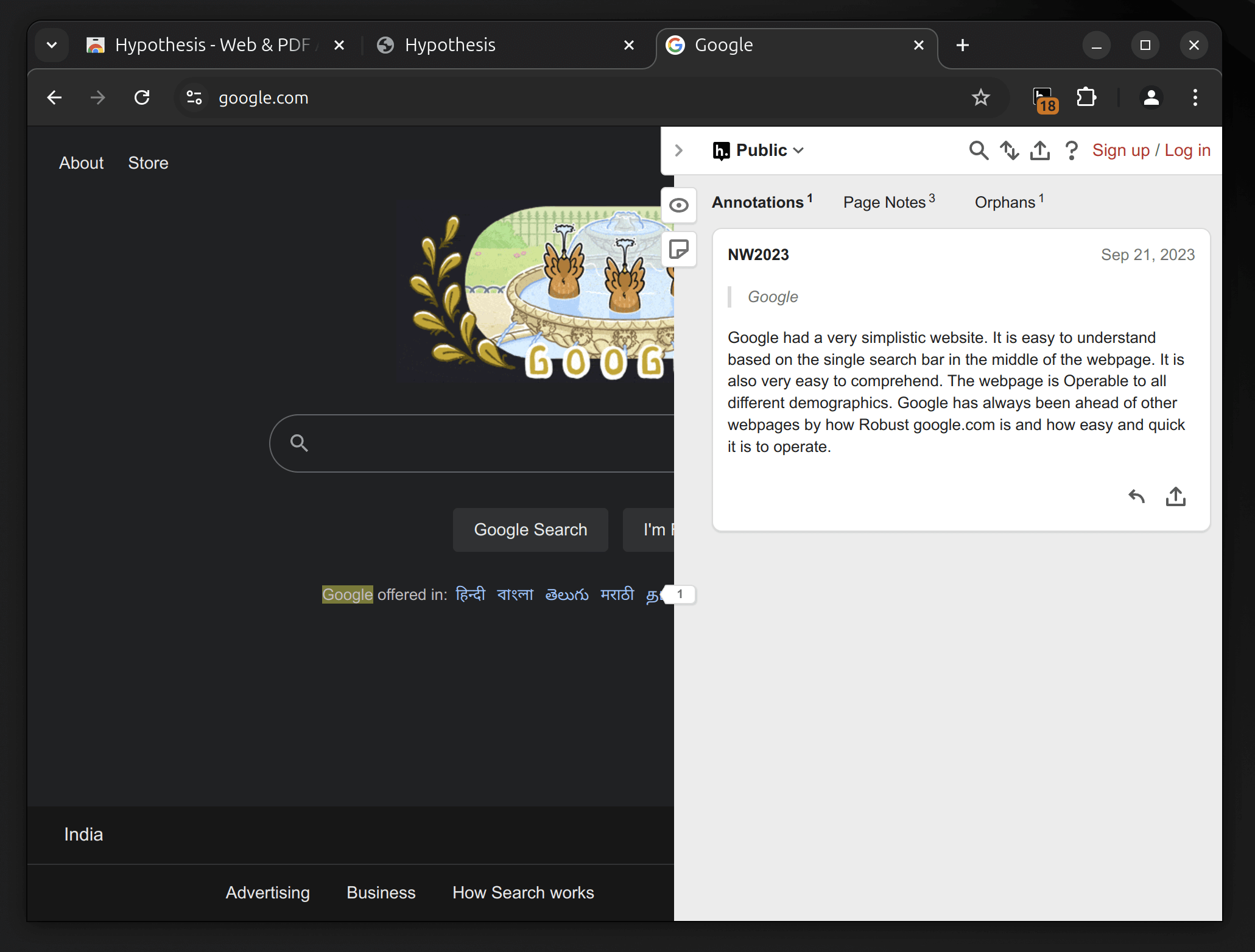
You might have used specialized tools like Google Docs to collaborate online on documents. But, what if you can collaborate with anything that you see online?
Well, the Hypothesis extension does just that. If you are reading an online document or a web page, you cannot annotate everything and collaborate with other users.
Hypothesis allows you to converse in annotations, and hold discussions across texts. With mostly positive reviews from countless users, Hypothesis is easily a trusted open-source Chrome extension.
7. Ghostery
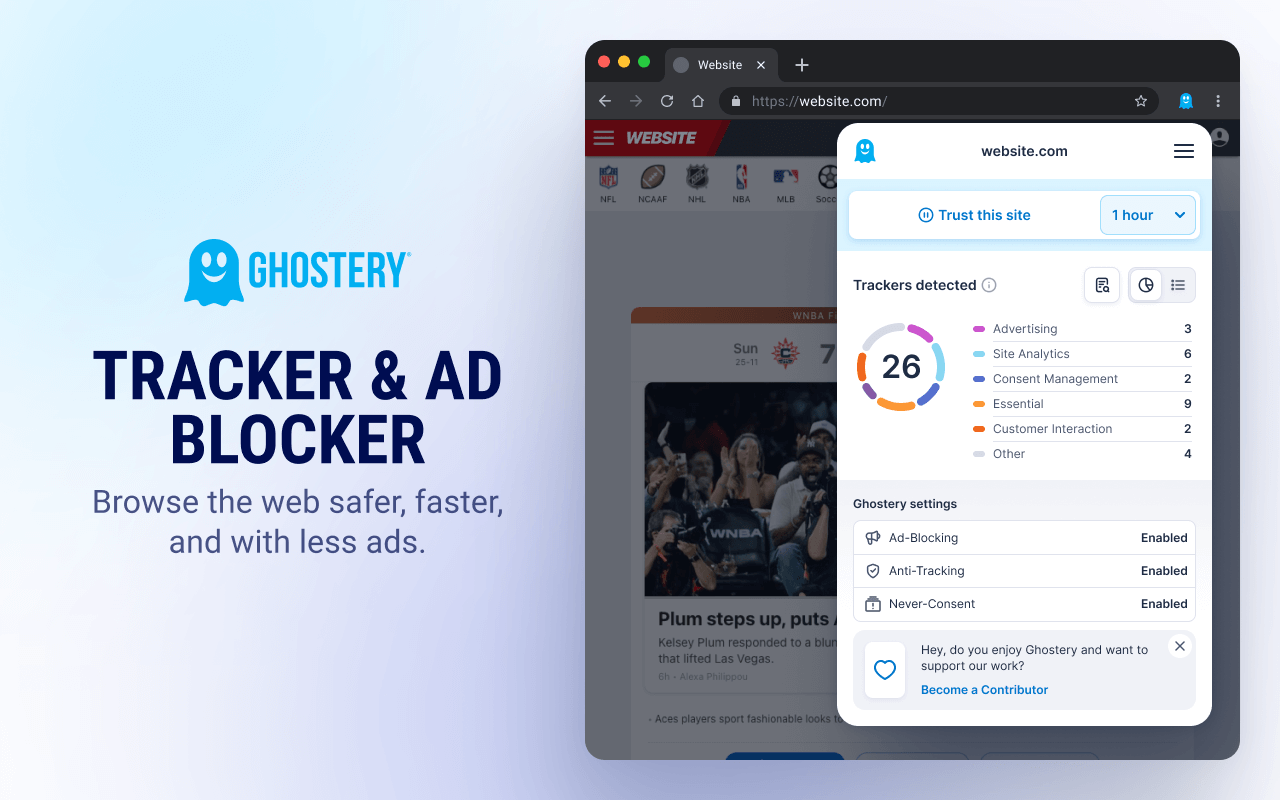
We have all had that 2-minute unskippable ad before a YouTube video, it is unbearably annoying. So, if you have been searching for an ad blocker, then look no further, as Ghostery is a reliable and powerful security Chrome extension.
It blocks ads, stops trackers, and overall helps your browser experience, a lot smoother. With over 2M users worldwide, it is an actively maintained open-source extension.
Ghostery is a pretty effective tool overall.
8. React Developer Tools
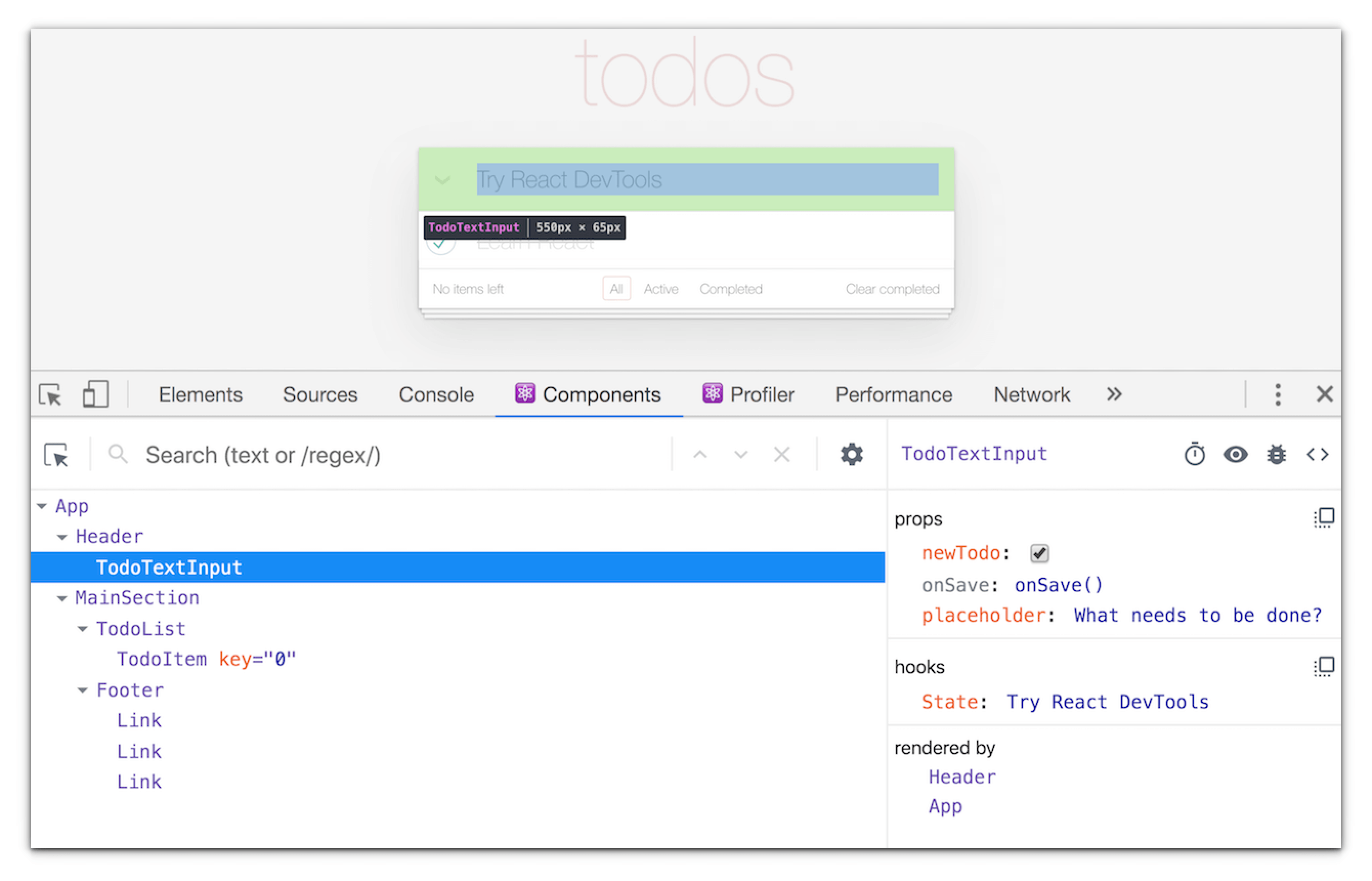
If you have created a React app and need help with it, then there is no better way than Meta’s React Developer Tools extension built by Facebook. It adds the ability to inspect React components with Chrome’s dev tools.
There also exists a profile tab in the extension which lets you see a whole performance report of your application.
So if you are a React developer, this extension is, undoubtedly, outright necessary for you.
9. uBlock Origin Lite
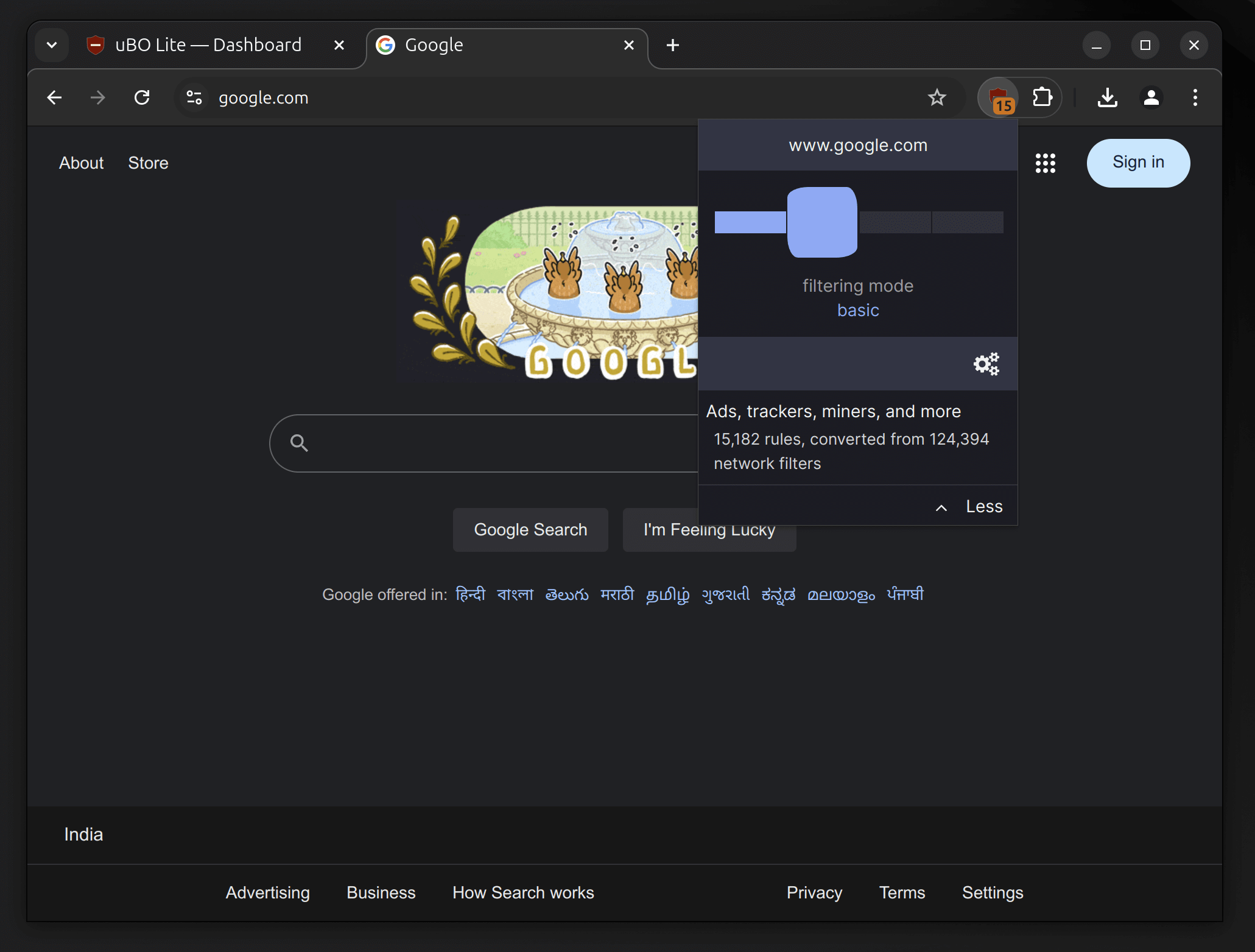
uBlock Origin is a popular web extension to block trackers and scripts on web pages. It is an incredibly powerful add-on to any web browser. Unfortunately, it is going away with Chrome’s new Manifest v3.
So, if you are on the latest Chrome version, and the legacy extension has stopped working (or shows a warning), you can install uBlock Origin Lite.
It’s the same developer with fewer features.
10. Passbolt
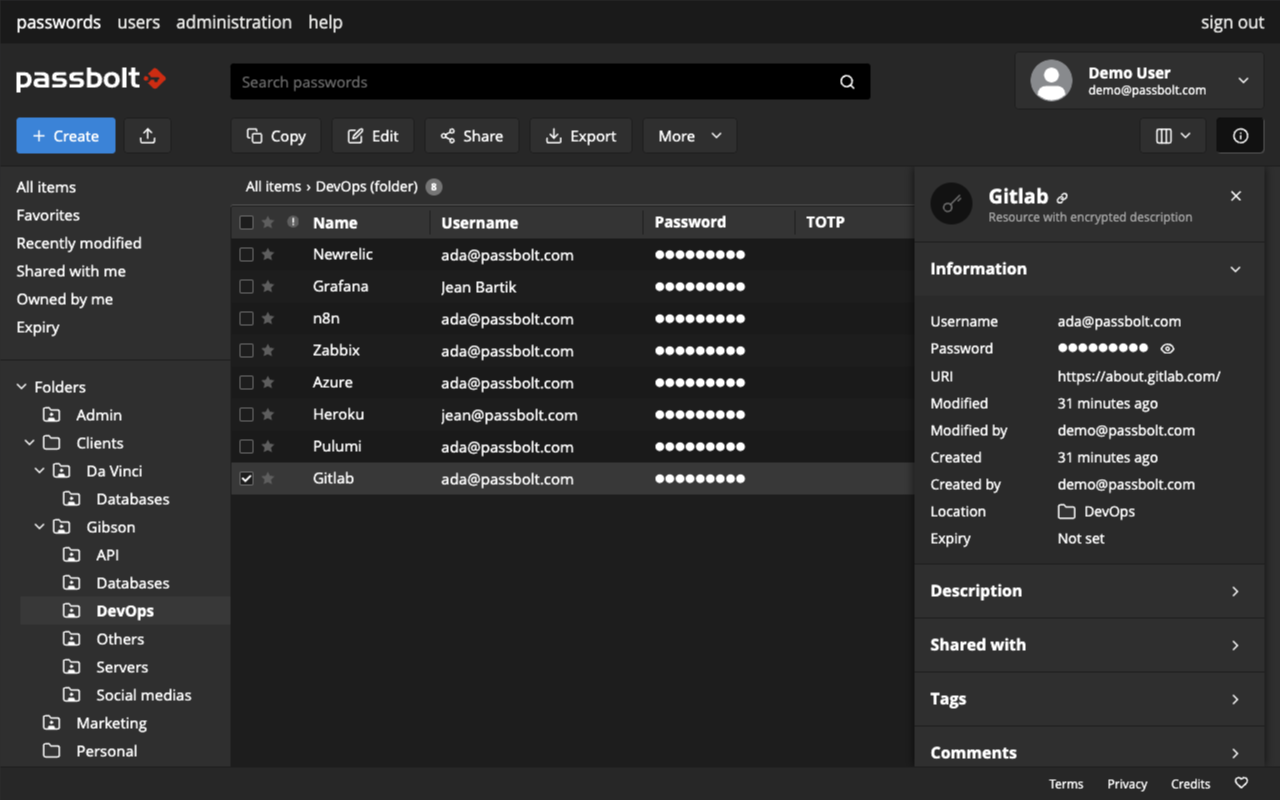
Writing all your passwords down in an unencrypted note application can often be dangerous. Whether you are an individual or have a team to manage, it is risky. So why not store them in a trusted collaborative password manager instead?
Passbolt is an open-source password manager for teams. Although, it does not just help with passwords, as you can also easily share a folder with a group of users. You can check out its source code on GitHub.
It can be used to monitor and generate random strong passwords for your team, making sure that all of your data stays safe from all the leaks that keep happening.
11. daily.dev
Do you ever wish to have all the news you receive be related to development? Well, if you are a dev, daily.dev provides you with your very own personalized dev news feed, explore available communities, and more.
No need to scavenge through YouTube or Google anymore, as with daily.dev, every time you open a new tab, you are greeted with developer-centric content. It can be your one-stop option to keep up with everything you like without putting together your feed, saving you time!
Other than development topics, they also cover ChatGPT, Blockchain, and many other tech-related topics from over 1300 sources.
12. Lighthouse
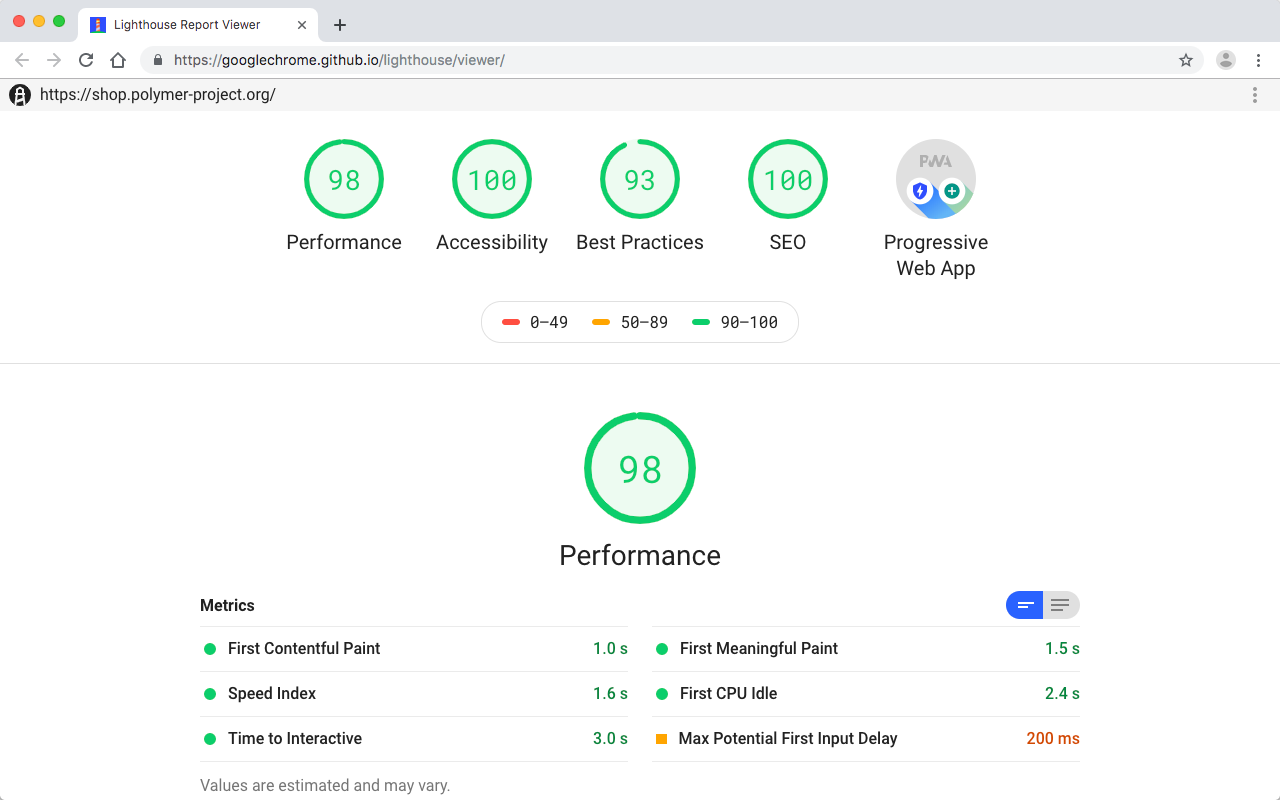
A useful Google Chrome extension to have if you are a web developer. In simple words, Lighthouse by Google gives you an overall performance review of how a website performs.
Lighthouse runs multiple tests across a website to generate a report, highlighting factors such as SEO rating, accessibility, best practices, and others.
This extension can help you check where your website is lagging and make the necessary changes. An additional note is the fact that it runs across all sorts of websites, whether they are private or need authentication.
13. Requestly
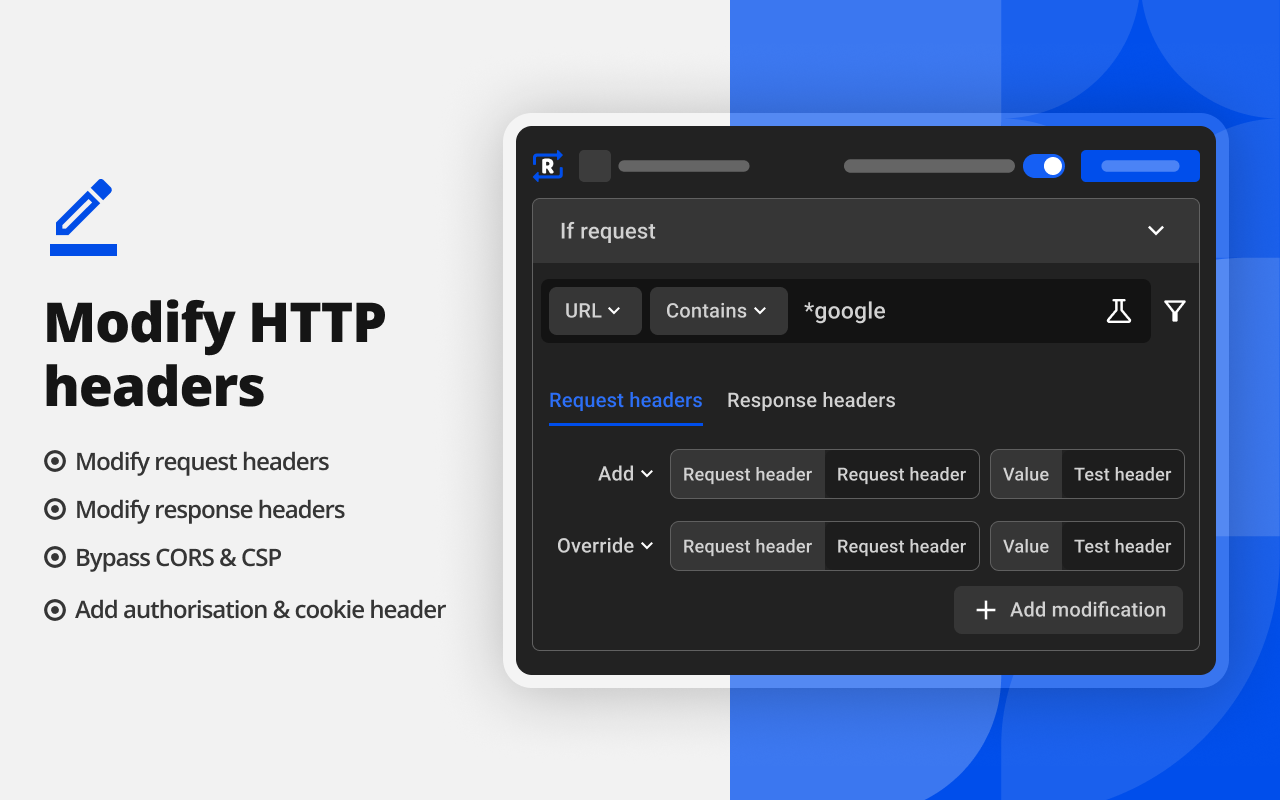
Requestly is an open-source Chrome extension for developers to help modify Request and Response headers in HTTP, redirecting URLs, and injecting custom JS.
Does all that sound too complex? In simpler terms, Requestly can be used to test your web applications in different scenarios. Additionally, you can also block specific requests from being sent from your web browser.
It is a nifty tool to test JavaScript changes without actually putting them in production.
Wrapping Up
Open-source extensions create a sense of security and trust that cannot be overlooked. All the Chrome extensions mentioned above have their repositories up online with an OSI-approved license.
While some are specially curated for developers, others are just useful in general.
💬 Tell us about your favorite open-source Chrome extension in the comments below. Did we miss any of your top picks? Let us know!
Author Info
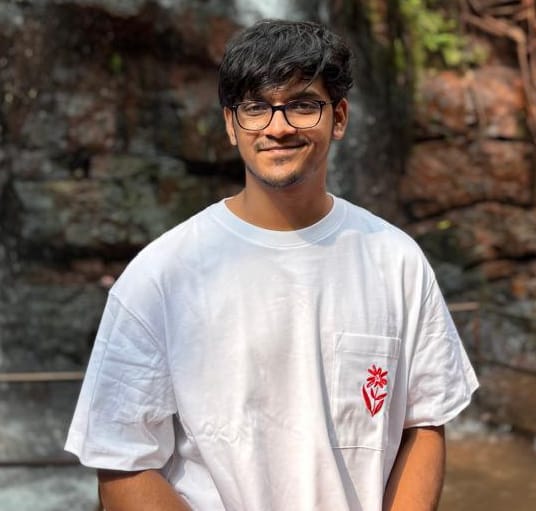
Swayam Sai Das is a student exploring the realms of Linux as an Intern Writer at It’s FOSS. He is dedicated, when trying to push ranks in FPS games and enjoys reading literature classics in an attempt of putting on an academic facade.

