Tired of Help Scout Pulling the Rug from Under You? Try This Free, Open Source Alternative
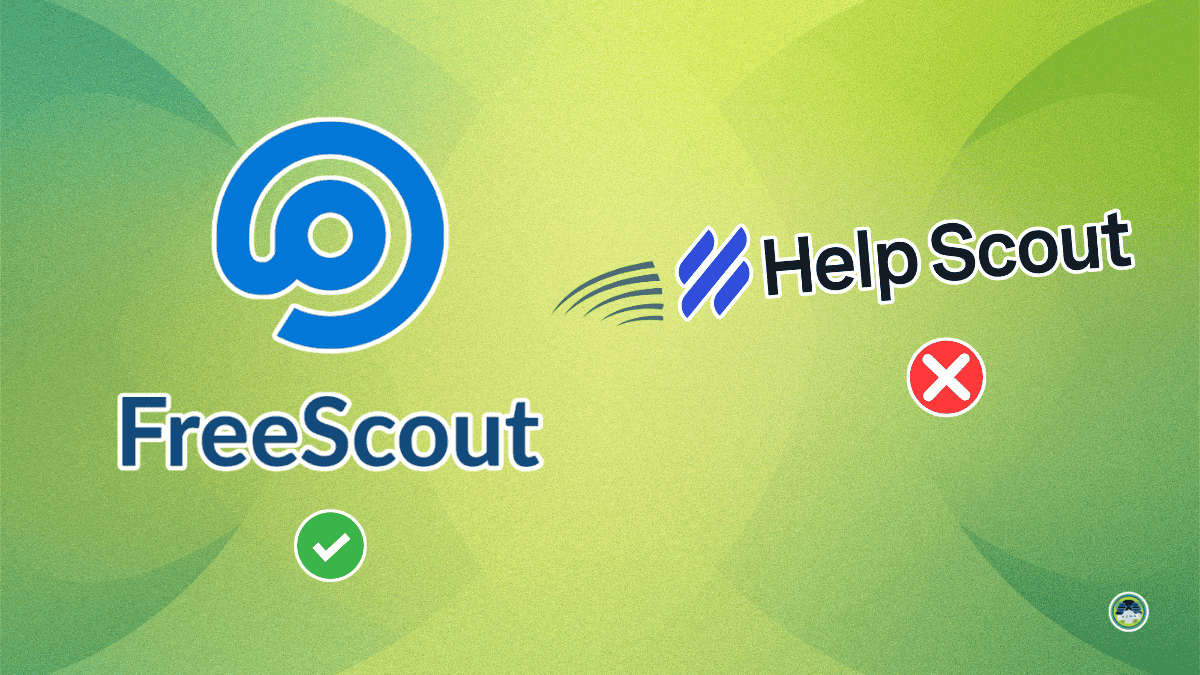
Having a reliable help desk solution is a must for any consumer-facing business in today’s digital age. Whether you handle customer emails, support tickets, or live chat, a good help desk system keeps your communication organized and your customers happy.
Sadly, many companies take advantage of this need. They push users into walled gardens where access to basic features can change on a whim and key tools get locked behind paywalls.
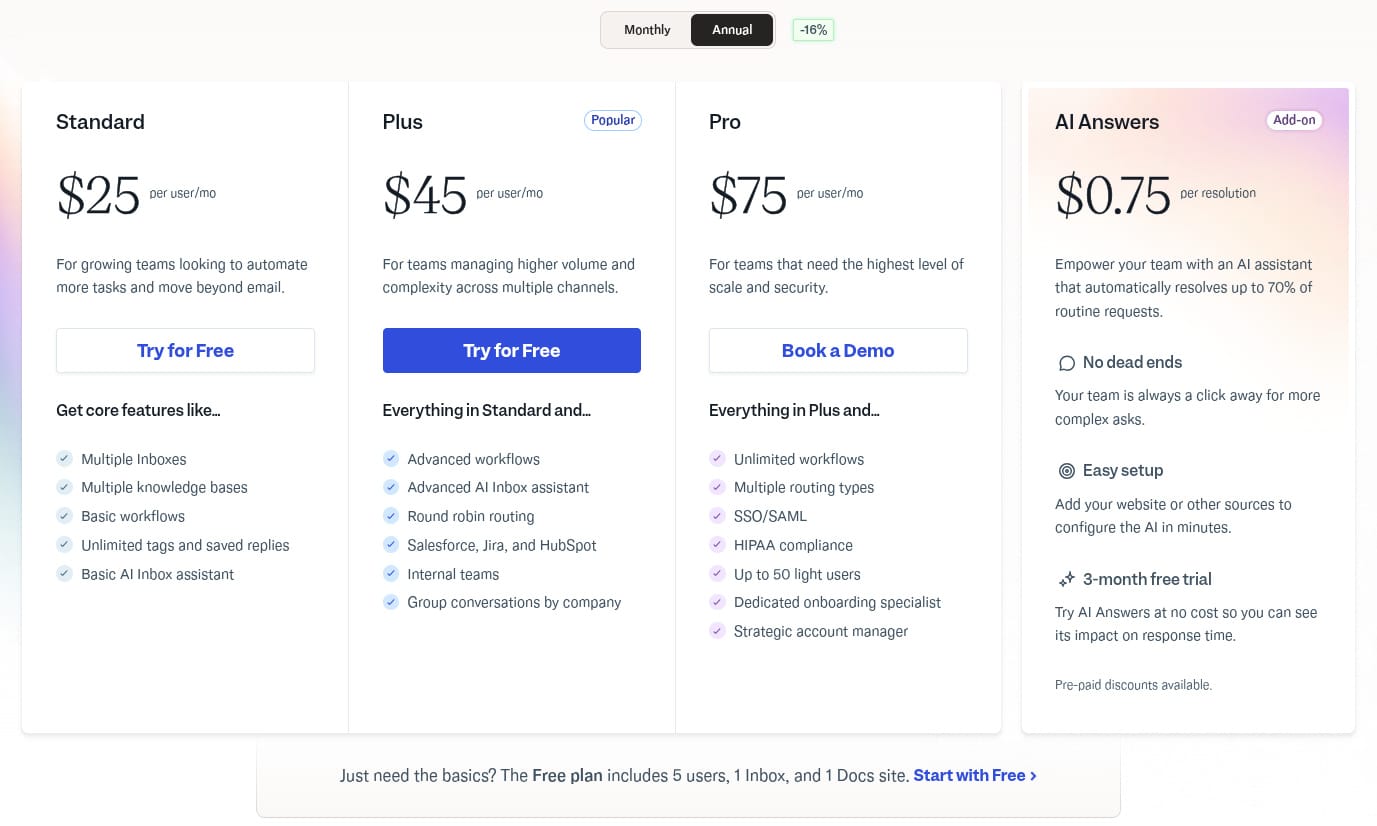
One such case has been of Help Scout, which switched to a more expensive pricing plan. After customer backlash, the company reverted to a revised plan that was slightly cheaper than the one that sparked the outrage.
But, what if I told you there was an alternative that does not make you anxious about sudden pricing changes? Something that lets you build your own setup, keep your data close, and pay only for what you actually need.
FreeScout Doesn’t Lock You In
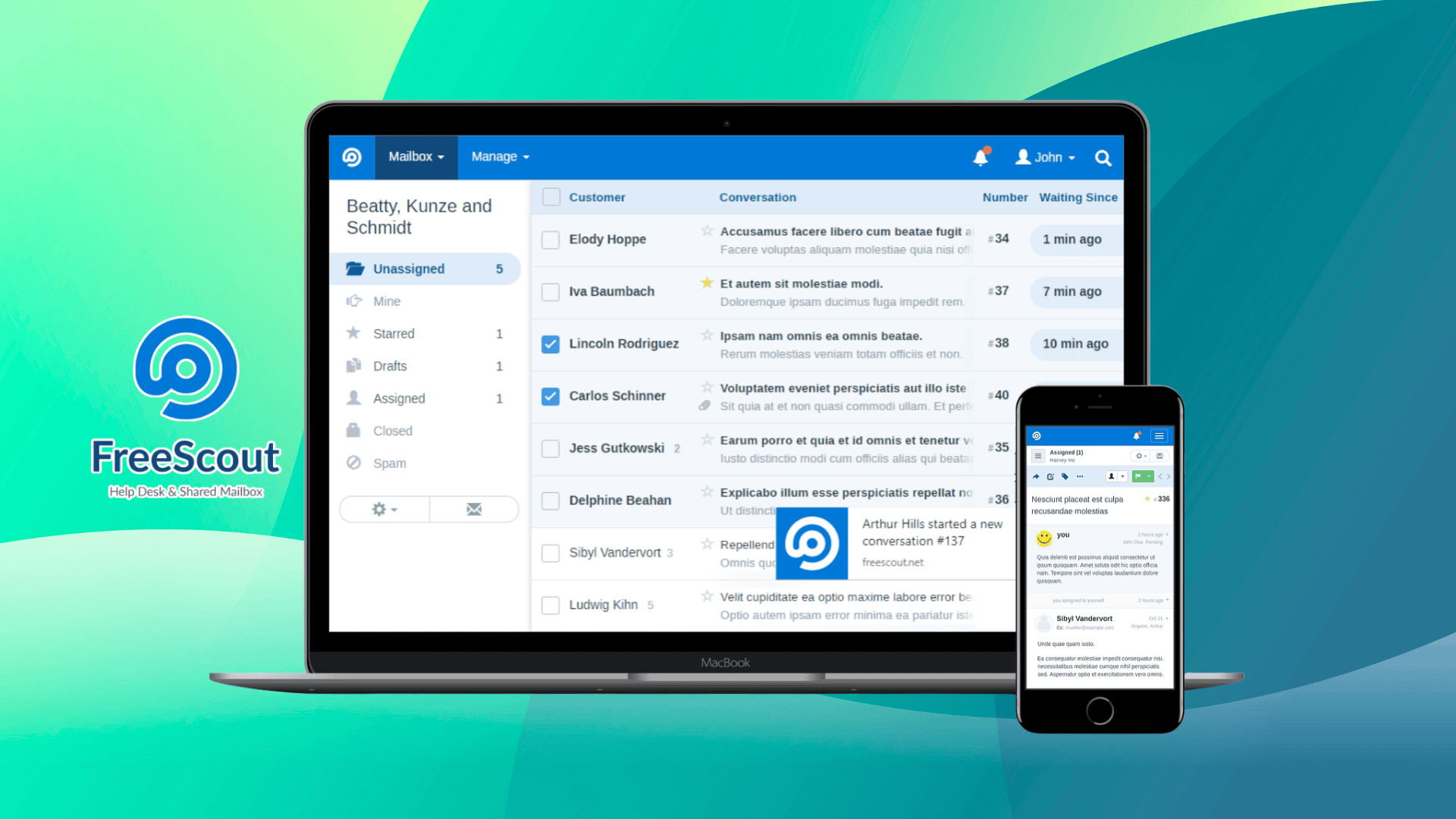
FreeScout is an open source help desk and shared mailbox built with PHP and Laravel. It is licensed under AGPL 3.0, which means the code is freely available, and you can self-host it on your own server without having to pay any user-based costs.
You only pay for hosting and optional paid modules that expand functionality. Modules cover integrations, push notifications, and specialized features. Everything else, from ticket handling to automation, works out of the box once you install FreeScout.
Other than the usual help desk features like shared inboxes, agent collision detection, canned responses, and user management, FreeScout offers flexibility that few platforms can match.
FreeScout goes a step further with self-hosting, custom domains, API access, and full database control. You decide how your data is stored, backed up, and secured. For organizations that care about privacy and sovereignty, this makes a real difference.
It also supports mobile apps for Android and iOS. Push notifications require a paid server-side module, but once configured, your team can manage tickets directly from their phones with no extra cloud dependencies.
If you want integrations, FreeScout connects with Slack, Telegram, and other services. There are modules for CRM tools, customer portals, and even AI-assisted responses (via Community modules).
Some Things to Keep in Mind
Running FreeScout does need some technical setup. You will manage hosting, updates, and backups. Adding advanced features like AI-powered replies or analytics will take extra configuration and can add costs over time.
Depending on your setup, you may still rely on FreeScout modules or community support. That means moving away later could take planning, though you always keep your data since it lives on your own server.
In contrast, Help Scout and Zendesk provide everything under a single roof. They handle hosting, maintenance, and scaling for you but limit backend customization and control. You use what they provide within their rules.
Overall, what FreeScout offers beats any walled garden solution, especially for people running small businesses or larger teams that value data ownership and predictable costs over convenience that comes with lock-in.
Want to Deploy It?
You can try FreeScout in your browser using its live demo. If you would like hosting it yourself, the official installation guide covers every step for various kinds of setups.
Plus, there are apps for both Android and iOS. However, in order to for them to work with your FreeScout instance, you must do some additional config work.
If you are considering a move from another help desk like Help Scout or Zendesk, you should check out the official migration guide, and if you are interested in the source code, then you can visit the project’s GitHub repository.
Suggested Read 📖


