FOSS Weekly #23.44: Kernel 6.6, Midori Reborn, Gaming Distros, Arch Install and More

There is a first time to everything. The first time you used Linux, the first time you visited It’s FOSS 😉
Why am I talking about first times? Because for the first time, I made a video with my ‘face’ in it. I (still) am a camera shy person and I avoided doing this for years.
So, here’s a video where I show how easy it is to install Arch Linux these days. And yes, I know I have to lose weight or the double chin at least 😛
💬 Let’s see what you get in this edition of FOSS Weekly:
- Some news regarding support for older desktop widgets on Plasma 6.
- A look at the different kernels Arch Linux offers.
- A new Linux kernel release.
- And other Linux news, videos, Puzzles and, of course, memes!
📰 Linux news
- KDE Plasma 6 is dropping support for older desktop widgets.
- Skiff Mail has added a neat ‘Quick Aliases’ feature that allows users to claim an entire subdomain for personal use.
- Midori sees a new release with a Gecko makeover!
Linux kernel 6.6 is here with plenty of improvements.
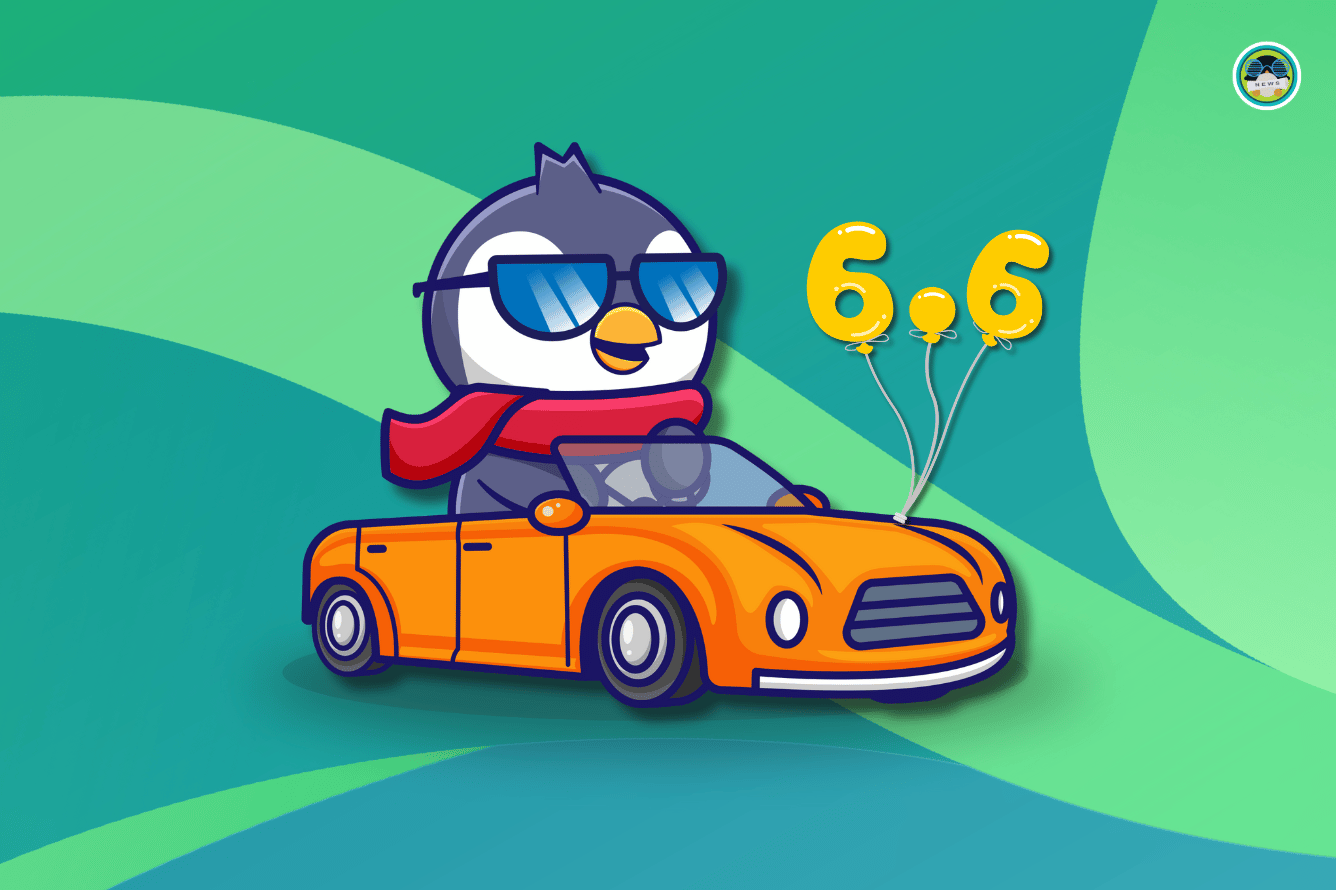
🌐 Follow us on Google News
By the way, if you use Google, follow It’s FOSS on Google News to get trusted It’s FOSS content before other websites in Google search.
🧠 What we’re thinking about
‘Open’ is not that ‘open’ at times.
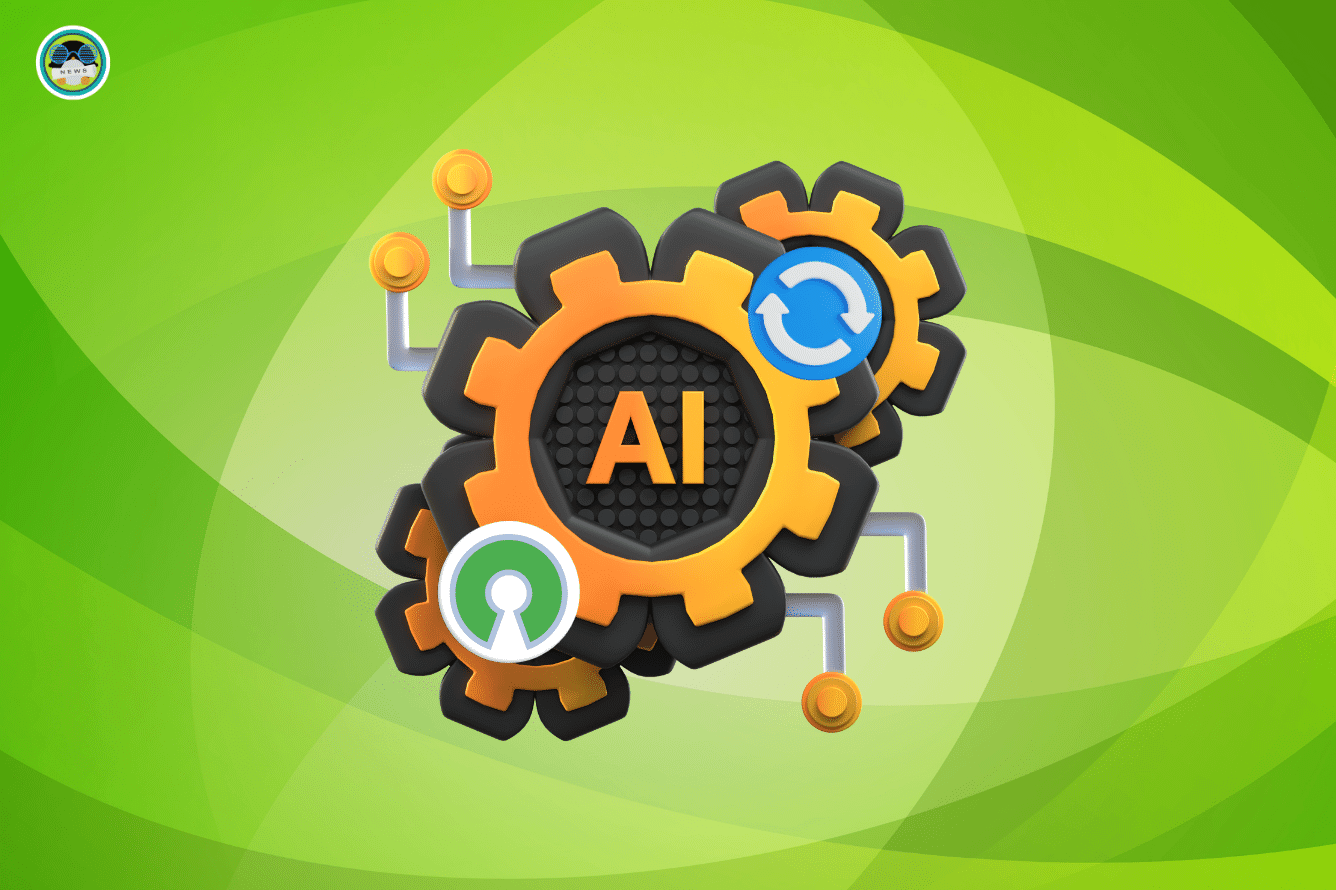
🧮 Linux Tips, Tutorials and More
Distros specifically for gaming? Yes, they exist.

Do you know Arch offers a variety of Linux kernels?
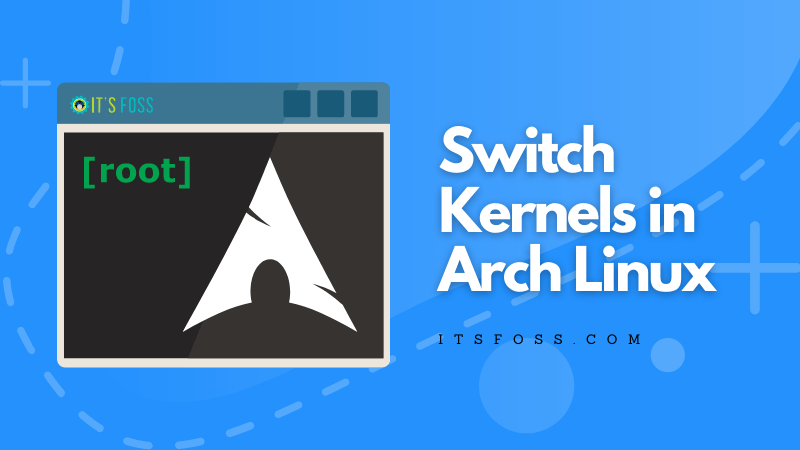
It is difficult to categorize commands as essential but still, here is a list.

📹 What we are watching
I just cannot get over the computing development from the 60s and 70s. Here’s a demo of real time text editing with collaboration. That was back in 1968.
Correctly called ‘the mother of all demos’, this is a treat to watch for every tech enthusiast.
✨ Application highlights
Moosync is a nice cross-platform music player that has some really good features.
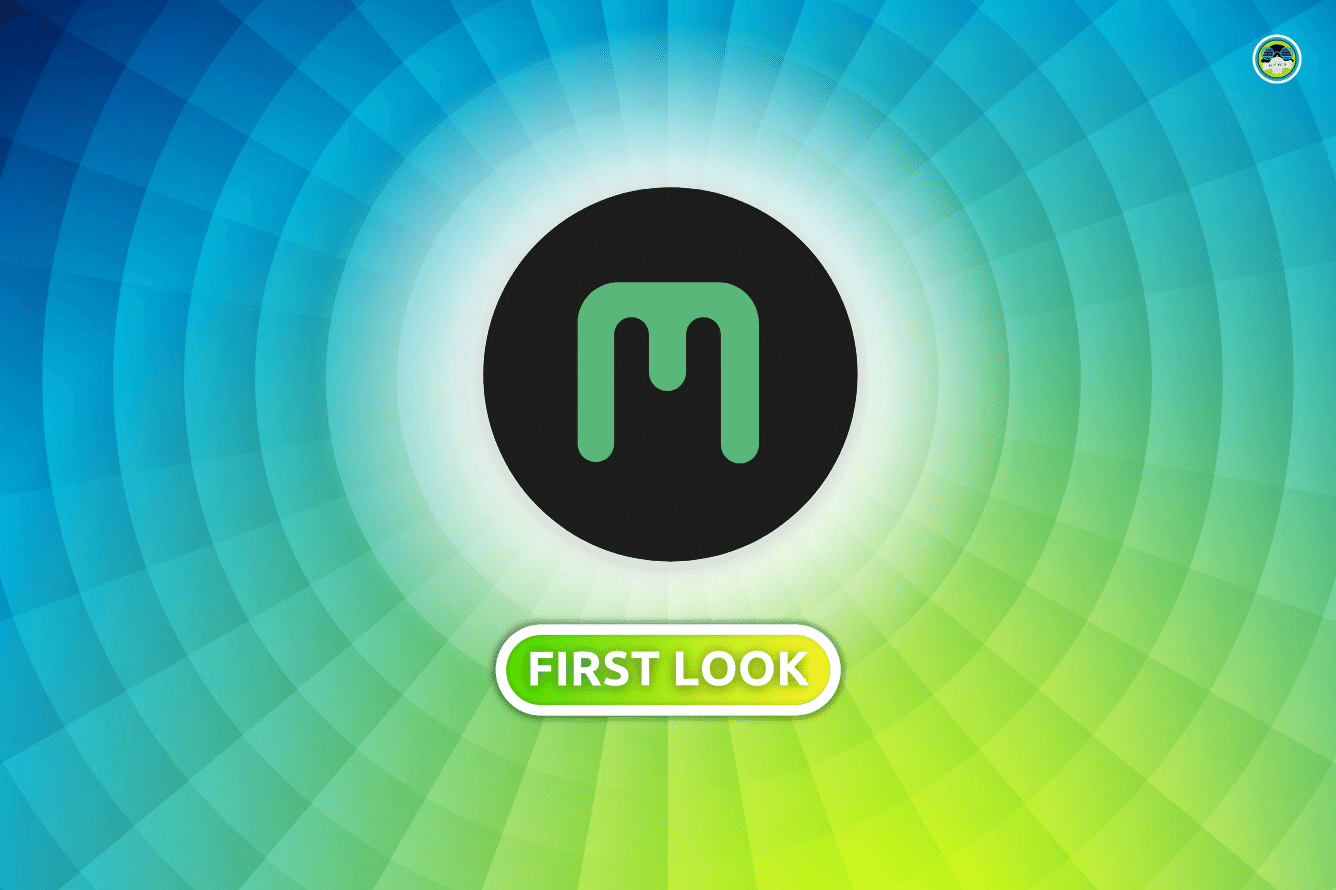
🧩 New quizzes
A logo quiz for all the members.

And a new theme for the Plus members.

💡 Quick handy tip
In the GNOME Terminal, if you are scrolling up and find yourself stuck after some point and cannot scroll up beyond that.
Go to Preferences > Profile. From there, click on the profile you are using, then go to the “Scrolling” section and change the “Limit scrollback to:” value to whatever you like.
In my Ubuntu setup, it is set to 10000 by default. Careful not to go beyond this, and also try to avoid setting unlimited scrolling. (This scrolling data is saved on RAM)
It is also available in Konsole, KDE’s Terminal.
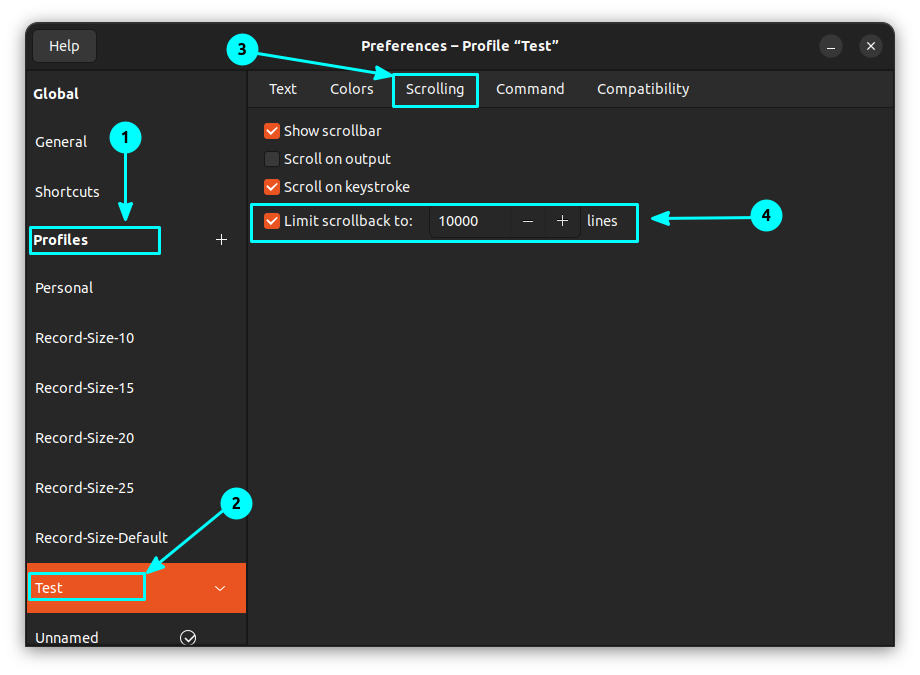
🤣 Meme of the week
Be careful, young padawan, enemies lurk everywhere.
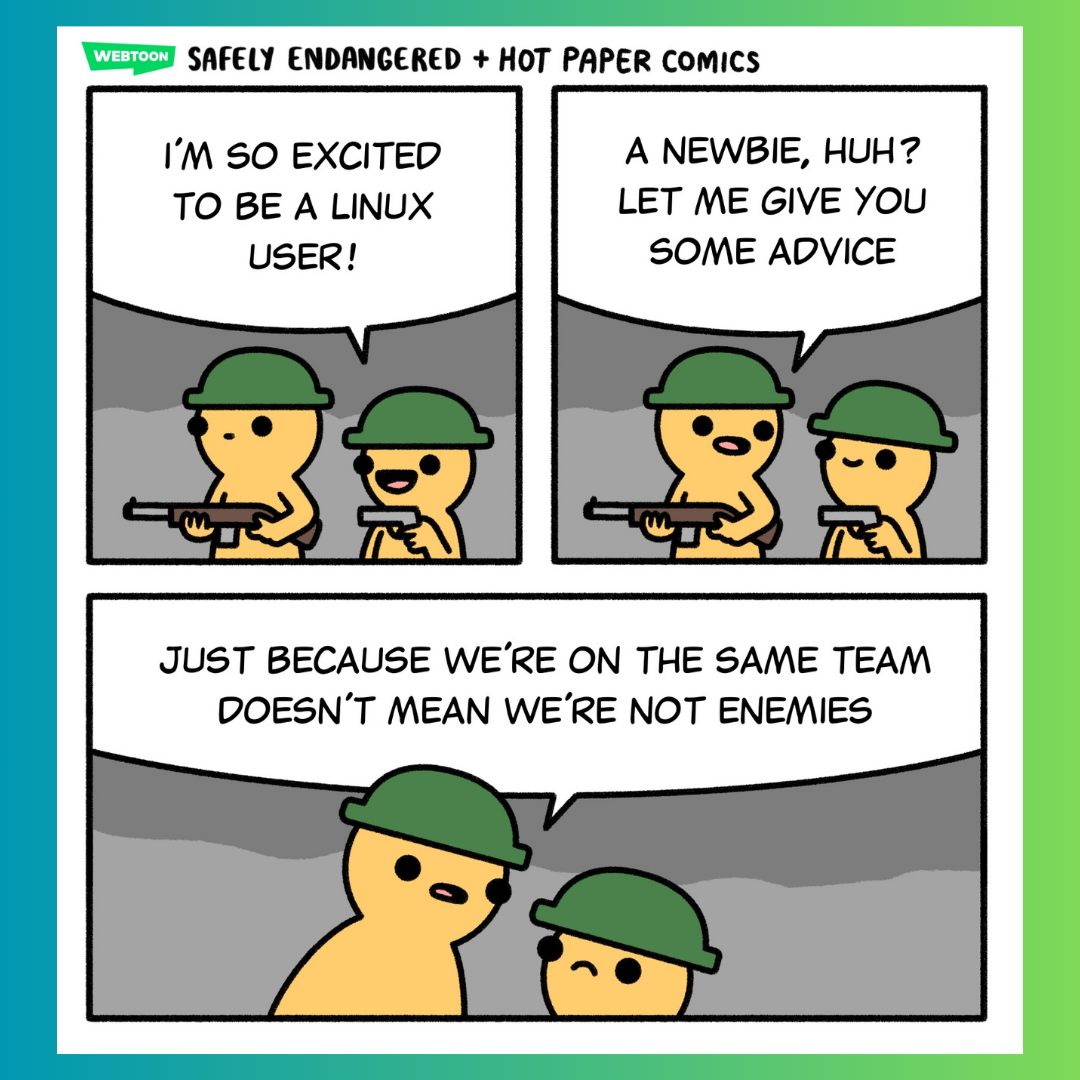
🗓️ Tech Trivia
Vim was first released on 2nd November 1991. Initially, Vim was an acronym for Vi IMitation but later it was changed to Vi IMproved.
Inkscape was also released on 2nd November 2003 for the first time.
🧑🤝🧑 FOSSverse corner
The FOSSverse is up and about with discussions about Ubuntu’s upcoming LTS release that has been code-named “Noble Numbat”.

❤️ Loving FOSS Weekly?
Share it with your Linux-using friends and encourage them to subscribe (hint: it’s here).
Share the articles in Linux Subreddits and community forums.
Become a Pro member and support our work 🙏
Anything else? Please reply to this email 🙂




