How to Use Tags in Ansible Playbook (Examples)
Sometimes, you might want to run specific tasks instead of running an entire playbook file. This helps to reduce the total playbook execution time, especially when dealing with a large playbook file.
So, what are tags?
Tags in playbooks are pieces of metadata that are attached to tasks in a playbook file. They are referred to when running playbooks and allow you to selectively target certain tasks at runtime. Basically, the instruct Ansible to execute (or not to execute) specific tasks within the playbook file.
Usually, tasks that are skipped have been carried out and hence there is no need to carry them out once again. This way, tags avoid repetition and optimize playbook execution time. They are handy when you want to run certain tasks on demand.
In this guide, we will delve into Ansible Tags and demonstrate how you can attach tags to tasks to determine playbook execution.
Execute a specific task in a playbook
Let us take an example of a playbook file that executes three tasks as shown. The tags are specified using the tags label at the end of each task.
--- - name: Ansible Tags example hosts: localhost gather_facts: False tasks: - name: Hello World tag example debug: msg: "Hello World!" tags: - hello - name: Welcome to Ansible Tags tag example debug: msg: "How are you?" tags: - welcome - name: Enjoy tag example debug: msg: "Enjoy!" tags: - enjoy
In this playbook, we have three tags: hello, welcome, and enjoy.
$ sudo ansible-playbook /etc/ansible/ansible-01-tags.yml --list-tags
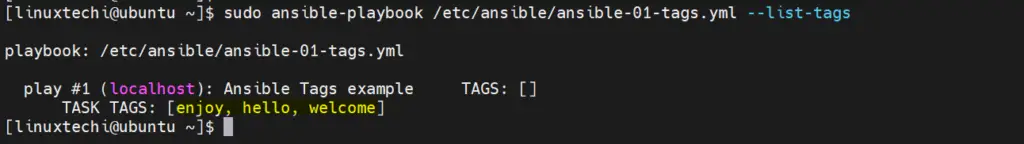
As mentioned earlier, you can use tags to control the execution of Ansible playbooks. To specify which task to execute use the -t or –tags flag.
In the command below, we are instructing Ansible to execute the first task only which has been tagged as hello.
$ sudo ansible-playbook /etc/ansible/ansible-01-tags.yml --tags hello
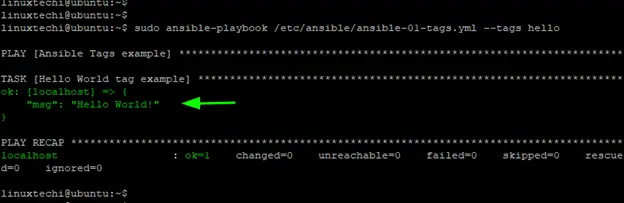
Skip specific tags in a Playbook
You can also instruct Ansible to skip specific tags using the –skip-tags flag. In doing so, Ansible will run the rest of the tasks in the Playbook file with the exception of the task provided.
In this example, Ansible ignores the last task which is tagged enjoy and executes the rest of the tasks defined in the playbook.
$ sudo ansible-playbook /etc/ansible/ansible-01-tags.yml --skip-tags enjoy
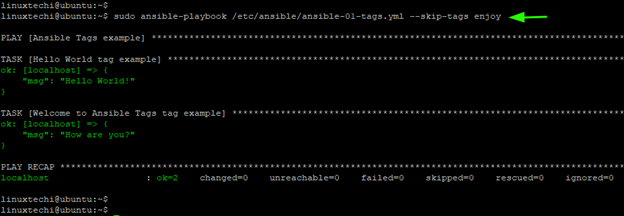
Ensure that a task always (or never) runs
Even as you use tags to determine which tasks to be executed in a playbook file, sometimes, you find that there are tasks that you need to execute. Take, for example, a playbook that installs Apache on the remote webserver.
The playbook has 3 tasks. It first updates the package lists on the remote host, installs Apache, and restarts it. However, before installing Apache, it is required to update the package lists or refresh the repositories.
Since refreshing the repositories is a prerequisite, We will tag this task with the always tag.
--- - name: install Apache webserver hosts: webserver tasks: - name: Update and upgrade apt packages apt: update_cache: yes tags: - always - name: install Apache on Ubuntu apt: name: apache2 state: latest tags: - install_apache - name: Restart Apache Webserver service: name: apache2 state: restarted tags: - restart_apache
Without any tags, the playbook runs as expected.
$ sudo ansible-playbook /etc/ansible/ansible-02-tags.yml
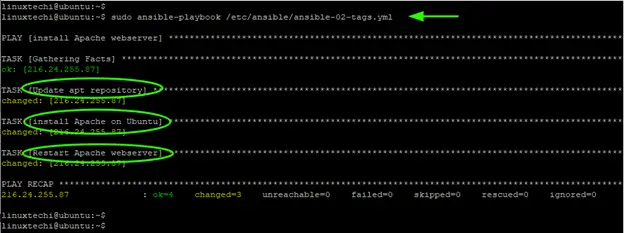
If we specify to run a specific task other than the one that is mandatory (which in this case is the first task) Ansible will also execute the task that bears the ‘always’ tag.
In this example, we have instructed Ansible to restart Apache which bears the ‘restart_apache’ tag. However, the ‘update apt repository’ task still runs since it has the ‘always’ tag.
$ sudo ansible-playbook /etc/ansible/ansible-02-tags.yml --tags restart_apache
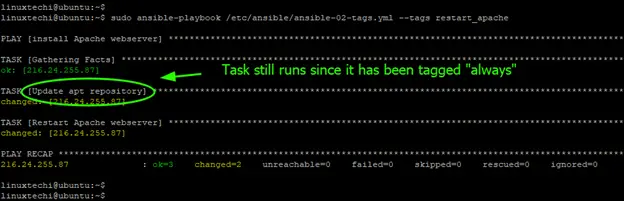
In the same vein, you can tell Ansible never to run a task, and for this, we use the ‘never‘ tag. This is the exact opposite of the ‘always’ tag.
Back to our playbook. Suppose you don’t want to restart Apache after installing. To achieve this, simply pass the never tag as shown.
- name: Restart Apache Webserver service: name: apache2 state: restarted tags: - restart_apache - never
This can also be tagged as follows using the double square brackets:
tags: [ restart_apache, never ]
When the playbook is executed without any tags, the task will be omitted.
$ sudo ansible-playbook /etc/ansible/ansible-02-tags.yml
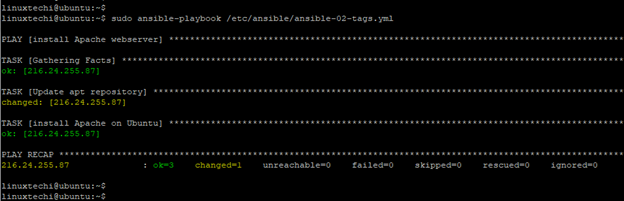
From the output, you can see that restart apache task has been skipped.
NOTE:
A task that is tagged ‘never‘ will still run when it is explicitly called in the ansible-playbook command. For example, the task that restarts Apache will still be executed since it has explicitly been defined in the command.
$ sudo ansible-playbook /etc/ansible/ansible-02-tags.yml --tags restart_apache
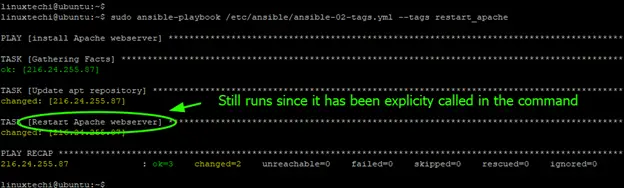
Wrapping up
Ansible tags are handy and provide the flexibility needed in running Ansible playbooks. You can execute or skip executing specific tasks in a playbook. This provides better control of your playbooks during playbook runtime.
Read Also: How to Use Ansible Vault to Secure Sensitive Data
The post How to Use Tags in Ansible Playbook (Examples) first appeared on LinuxTechi.
